Gradiate All-In-One Plugin for Color Grading in Photoshop
Gradiate is a brand new way of controlling color in Photoshop.
Take full control of colours and tones easily with a single click or the push of a slider. Colorize your images the way that you want, or try any one of our Potluck presets.
Watch the video to the right to find out more.


Gradiate from $24.99

Over 3,000 global users. One-time purchase and receive free updates for life. Gradiate – Photoshop Color Grading plugin is compatible with Photoshop CC2018/2019/2020/2021/2022/2023/2024 or Version 19 to 25 on both PC and Mac including M1 & M2.

Features of Gradiate
- Control the temperature of your photos with an easily accessible temperature control slider.
- Camera RAW capabilities directly in Photoshop.
- Random Grading application with a single click.
- Take control of your Shadows, Highlights, and Midtones from one single plugin.
- Fully interactive intuitive slider controls.
- 2 x Autocorrections for image colorization.
- Balance image colour and tone with a built-in tone picker.
- Real-time Hue, Saturation, and Luminance controls.
- Adjust white balance with Tint to correct cast in an image.
- Apply popular and precise preset gradings to any image with just one click.
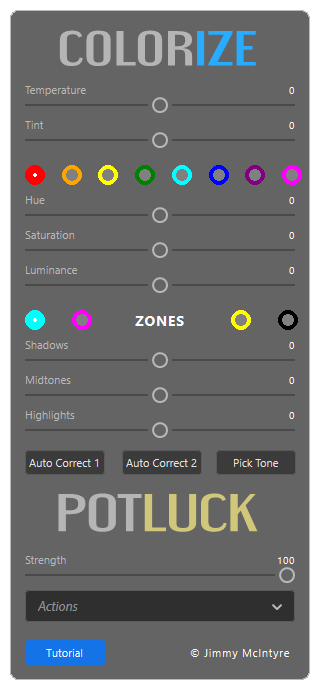
Images Before and After using Gradiate – Photoshop Color Grading Plugin
























The Above images were all adjusted in under 1-minute using the Gradiate plugin.
Who is Jimmy McIntyre
Jimmy is a travel photographer and author who has photographed much of the world, taught photography on four continents, and worked recently with Nikon on a large release of their new ultra wide angle lens. See the below video.
He has been specializing in luminosity masks and exposure blending for many years, and his techniques are taught at various universities around the globe. You can see his portfolio here: Jimmy McIntyre’s Portfolio
Now ONLY $24.99

FAQ
Is this a free upgrade to Raya Pro users? Gradiate is not a free upgrade as it is a separate piece of software.
Is Gradiate compatible with CS6? The plugin is only compatible with Photoshop CC versions 19-25. Also known as CC2018 / CC2019 / CC2020 / CC2021 / CC2022 / CC2023 / CC2024.
Do we get free upgrades for life? Yes, all updates are free for life.
Does this work on Mac? This is both Windows and Mac ready, including M1 devices.
How do we install it? Fortunately, for Mac and Windows users, there is a simple auto-installer. All you need to do is double-click. Full installation instructions and videos are provided with every download.
What happens if the installer doesn’t work? Gradiate uses Adobe’s new UXP technology which is extremely powerful. According to Adobe, the installation of these new plugins is easy. Just double-click on the installer. That’s it. However, since this is all new for Adobe, it doesn’t always work that way. If the CCX installer doesn’t with for you, simply use the ZXP installer for older versions of CC. And, if none of the installers work for you, we also provide an easy manual installation method as a backup.
Does this work in other languages? Gradiate works perfectly in ALL language versions of Photoshop. However, the plugin is always in English.
Does Gradiate work with smart objects? It works perfectly with smart objects, as SO’s are a major part of my workflow.
How many machines can I install Gradiate on? You can install the software on up to 2 different personal machines. You cannot purchase Gradiate and share it with others.
Do you accept credit cards? We accept PayPal and Credit Cards.
What type of license is this? This is an individual license. Only you, the customer, can install and use Gradiate on your personal machines.
If I purchase the plugin do I have to download it immediately? Not at all! If you’re at work or even on a train and you buy the plugin, an email with the download link will go to the email address you included in the payment. You can then download it when it’s more convenient for you!
Gradiate is a specifically designed color grading plugin. It combines functionality built into photoshop to bring the power of color control into one location. Gradiate will work on all images with surprising results:
- Change the temperature of an image making it closer or warmer with one single slider.
- Adjust white balance to counter magenta and green colour cast in images.
- Easily selectable colour ranges.
- Real-time adjustments to Hue, Saturation, and Color Luminance.
- Tonal adjustments to Shadows, Highlights, and Midtones can be made effortlessly.
- Manually apply a preset grading designed by the team at Shutter Evolve.
- Take a chance and see what Potluck brings by applying a random grading.