A professional Landscape and Cityscape Photography Course
Are you making the most of your RAW files?
The Art of Photography Course is the complete photography course. From all aspects of getting it right in-camera like bracketing, long exposures, shooting astrophotography, landscapes, cityscapes, seascapes to detailed post-processing using luminosity masks – you will learn to truly master this beautiful art.
Watch the video below to preview the course content.
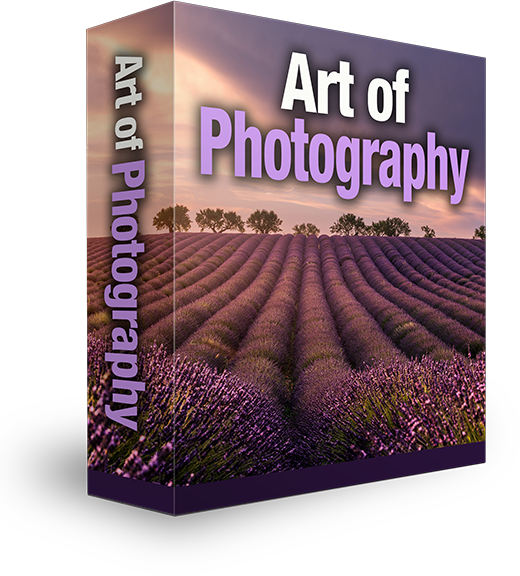

The Art of Photography from $69.99

Our Most Popular Course over 5,000 copies sold! The Art of Photography Course is the complete photography course.

Subtitles Included
Reviews for The Art of Photography
![]()
“Literally the best digital download ever! I’ve followed Jimmy’s advice and techniques for a while now and thought this course would teach me nothing that I hadn’t already learnt from him but I was wrong. This course really goes into the finer details about both planning and processing” By Lee McDonnell
![]()
“Jimmy is a great teacher, this latest tutorial is a must and highly recommended. Jimmy makes you feel at ease and takes you on his creative journey. Found myself doing a few ahaa moments learning new things and seeing different perspectives. Great work Jimmy” by Mike McDonald
![]()
“The Art of Photography course is one of the best video tutorial on the market for landscape photographers. Jimmy is an outstanding photographer and teacher, and this course has a ton of killer information explained by Jimmy himself in an organic way, easy to understand, with a great structure and a solid production value. Balancing the light and contrast on combining different exposures with luminosity masks and raw developing, adjusting the colors of different elements of the scene, crazy panoramas developing, how to create a mood, are only few of the topics that Jimmy deal with his outstanding teaching skills and very unique techniques.
This is the perfect gift that you can make to yourself to take your post-processing skills to the next level. Thank you Jimmy!” By Andrea Livieri
![]()
“Thank you for this course. As always you are clear and concise and I never get bored or seem to get information overload even though the modules are packed with information. Once again thank you for the inspiration and something to aspire to.” By Steve Smout
![]()
“The Art of Photography course is exactly what the title states. It covers all aspects of photography from beginners to advanced photo artists. Each segment presents a topic of image production and is clearly explained. Jimmy McIntyre is one of the best photography instructors and his method of teaching is so easy that I feel he is right there with me. A bonus for me is Jimmy included his actions, presets and RAW files, which helps me follow the course and boost my initial vision and post-production process. In my opinion, this is a functional workshop for photographers that I will return to for inspiration and have at my disposal anytime. Thanks Jimmy for an excellent course!” By John Galbreath
![]()
“After watching some of Jimmy’s videos in this course I’ve learned so much in shooting and post processing. Jimmy’s technique are straight forward and easy to understand. Specially cleaning up and processing sunspike images. I highly recommend his tutorial. Check out my latest image after watching this course: https://500px.com/photo/224994089/morning-bloom-at-mayon-volcano-by-kim-maynard-go?ctx_page=1&from=user&user_id=15344961” By Kim Maynard Go
![]()
“This course is great! After watching the section on processing seascapes I went back and had a go with a image I took last year. It came up a lot better using some of the methods in Jimmy’s tutorial. I posted it on Flickr yesterday and it got selected for the “explore” section! Thanks Jimmy!” https://www.flickr.com/photos/nautilusstudios/35726927184/in/dateposted-public/ by Nick Morton
![]()
“I haven’t watched it all yet but I will in no time at all, it’s perfect. Jimmy has a great way of explaining it all and showing you on screen. If you want something to help you improve the standard of your photography and images then this is the way to do it. Thank you Jimmy.” By Grey Smith
![]()
Purchased the new course and Raya pro bundle. What can I say other than it’s already taken my photography to another level. I had previously steered clear of complex Photoshop techniques in the past and kept my editing limited to Lightroom. Now however I am about 60% through the course and it’s sooooo good. You really have a knack for explaining the more difficult concepts which has been the major advantage for me. I have actually purchased other plugins etc for Photoshop in the past but I never really used them due to a lack of understanding in how they can be applied effectively.
I know you state that this course is not really for beginners, however in my opinion no one would lose anything from buying this course as its something you can refer back to over and over.
If you’re truly serious about your photography then this course is a must have knowledge treasure chest! By Lincoln Hyde
![]()
The structure of the course is very well done (from Jimmy certainly I cannot expect anything else …) and it is also for those who, like me, have several difficulties with English . It’s also nice that Jimmy gives the original Raw files which give us the opportunity to make a comparison on before and after. I had an advantaged because I have used Raya Pro for a while and this (though not indispensable) surely
gives something more. Final summary: definitely recommend! By Giacomo Faccio

Over 6 Hours of Videos
- Introduction (3.26 minutes)
- 23 Tips For Better Composition (43.41 minutes)
- My Camera Gear (9.30 minutes)
- How I Set Up A Standard Shot (6.44 minutes)
- How To Bracket Correctly (11.07 minutes)
- How To Choose Images For Exposure Blending (13.12 minutes)
- Post-Processing – What You Need To Know (4.34 minutes)
- Luminosity Mask and Apply Image in Exposure Blending (37.25 minutes)
- How To Shoot Interiors (7.04 minutes)
- How To Process Interiors (22.59 minutes)
- How To Shoot and Process Sun Spikes (30.54 minutes)
- How To Shoot Long Exposures With ND Filters (12.33 minutes)
- How To Process Long Exposures (39.16 minutes)
- How To Plan And Shoot The Milky Way (16.22 minutes)
- How To Process A Milky Way Vertical Panorama (21.59 minutes)
- How I Shot The Lavender Fields (6.21 minutes)
- How To Process A Golden Hour Vertical Panorama Landscape (31.38 minutes)
- How To Plan And Process A Seascape Shot – Exposure Blending With A Single RAW File (26.49 minutes)
- How To Exposure Blend Cityscape Panoramas (13.54 minutes)
- How To Exposure Blend Landscape Panoramas (24.26 minutes)
You will also learn to create this image. Every step I took – from the field to the computer screen.
Some of the images you will learn to create
Before…
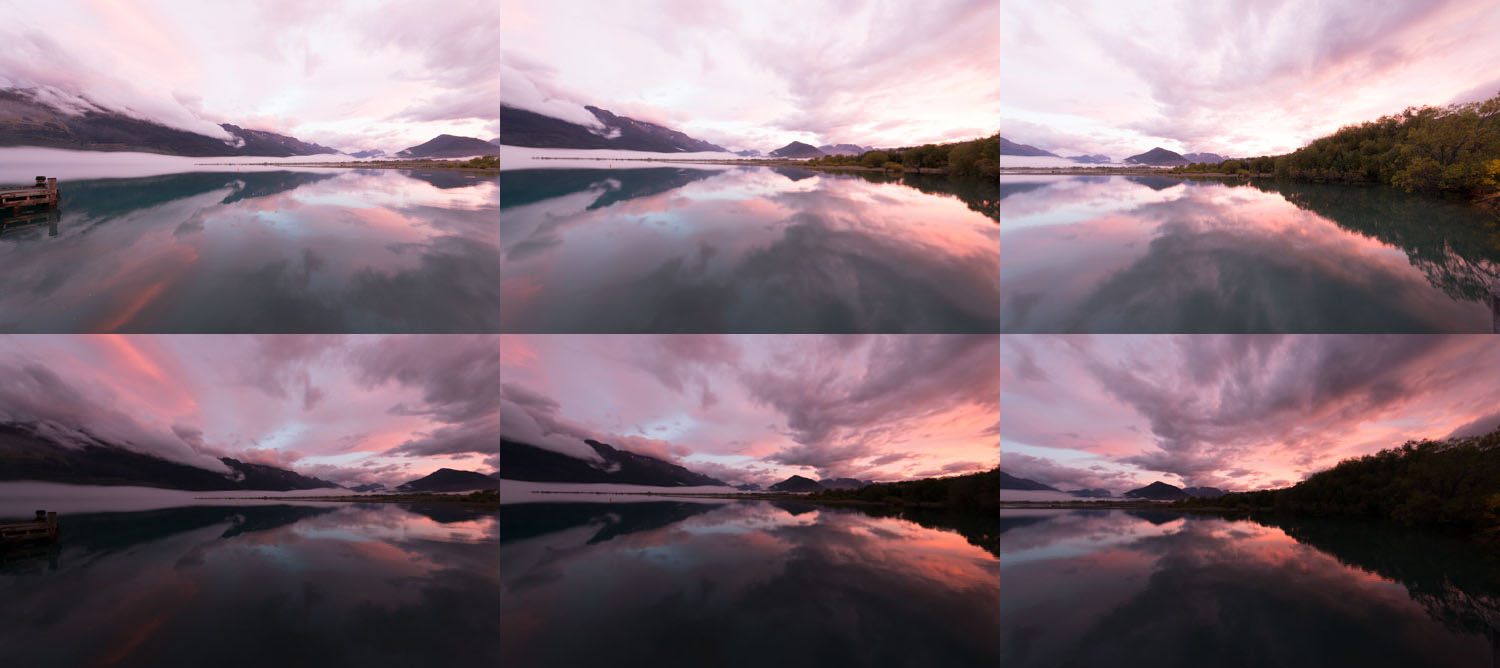
After…

_______________________________
Before…

After…

________________________
Before…

After…

_________________________
Before…

After…

____________________________
Before…

After…

____________________
Before…

After…

About Jimmy McIntyre
 Jimmy McIntyre is a world renowned travel photographer and international trainer, who is followed by 100,000s of photographers. He was named as one of the Top Photographers on 500px.com by Fstoppers.com. He has taught photography workshops on four continents, and his courses have been sold to more than 20,000 photographers across the globe. He has had the pleasure of being published in some of the largest publications in the world, and is the creator of one of the most popular Photoshop panels out there, Raya Pro. See his portfolio here: Portfolio.
Jimmy McIntyre is a world renowned travel photographer and international trainer, who is followed by 100,000s of photographers. He was named as one of the Top Photographers on 500px.com by Fstoppers.com. He has taught photography workshops on four continents, and his courses have been sold to more than 20,000 photographers across the globe. He has had the pleasure of being published in some of the largest publications in the world, and is the creator of one of the most popular Photoshop panels out there, Raya Pro. See his portfolio here: Portfolio.
See Jimmy’s recent work with Nikon
$69.99

Complete Art of Photography Course Contents
This comprehensive course includes videos on planning your shoots, what to do out in the field, tips for better compositions, and advanced post-processing. Along with the videos, you will get 8 actions for exposure blending, dodging and burning, and frequency separation. Cheat sheets are also included to help remind you of the key points when you’re out in the field.
Video Content (over 6 hours):
- Introduction (3.26 minutes)
- 23 Tips For Better Composition (43.41 minutes)
- My Camera Gear (9.30 minutes)
- How I Set Up A Standard Shot (6.44 minutes)
- How To Bracket Correctly (11.07 minutes)
- How To Choose Images For Exposure Blending (13.12 minutes)
- Post-Processing – What You Need To Know (4.34 minutes)
- Luminosity Mask and Apply Image in Exposure Blending (37.25 minutes)
- How To Shoot Interiors (7.04 minutes)
- How To Process Interiors (22.59 minutes)
- How To Shoot and Process Sun Spikes (30.54 minutes)
- How To Shoot Long Exposures With ND Filters (12.33 minutes)
- How To Process Long Exposures (39.16 minutes)
- How To Plan And Shoot The Milky Way (16.22 minutes)
- How To Process A Milky Way Vertical Panorama (21.59 minutes)
- How I Shot The Lavender Fields (6.21 minutes)
- How To Process A Golden Hour Vertical Panorama Landscape (31.38 minutes)
- How To Plan And Process A Seascape Shot – Exposure Blending With A Single RAW File (26.49 minutes)
- How To Exposure Blend Cityscape Panoramas (13.54 minutes)
- How To Exposure Blend Landscape Panoramas (24.26 minutes)
Cheat Sheets:
- Composition
- Exposure Blending
- How To Shoot The Milky Way
- How To Shoot Long Exposures
- Photoshop Shortcuts
Free Bonus #1 Worth $19.99 – Jimmy McIntyre’s Photoshop Actions and Lightroom Preset Bundle
This includes…
- Two sharpening scripts used in Raya Pro to sharpen and prepare your images for the web.
- 9 Photoshop actions, including Deepen Highlights and Detail Enhance Midtones & Shadows
- 9 Lightroom Presets, including Astro Boost, Colour Correct, and Soft Autumn.
Free Bonus #2 Worth $29.99 – Three Part Beginner Photoshop Course
If you find the post-processing part of The Art of Photography too difficult, this beginner’s course will help you feel more confident.
FAQ
Do I need Raya Pro for the Art of Photography course? No you do not. Raya Pro/InstaMask will make your workflow much easier, but I have made this course so that anyone can follow it. This is not a Raya Pro/InstaMask course. Please see Mastering Raya Pro for comprehensive training with the extension.
Who is this course for? This course is for anyone wanting to go from experienced beginner to advanced in shooting and post-processing. It is not for absolute beginners to photography or Photoshop. You must know what exposure is, and have a basic understanding of how it is affected by shutter speed, aperture and ISO. For Photoshop, you must understand its basic logic (how layers work etc.) and what masking is. Without this, the course will be too difficult.
Can I watch the videos on a tablet? Yes you can. Just download the files to your computer, unzip them, and then transfer the videos to your tablet as you normally would.
Is this a physical product or a download? This is a download only. That way you can get the product immediately after purchase.
What are the software requirements? The only software you need is Photoshop. This is not compatible with Photoshop Elements.