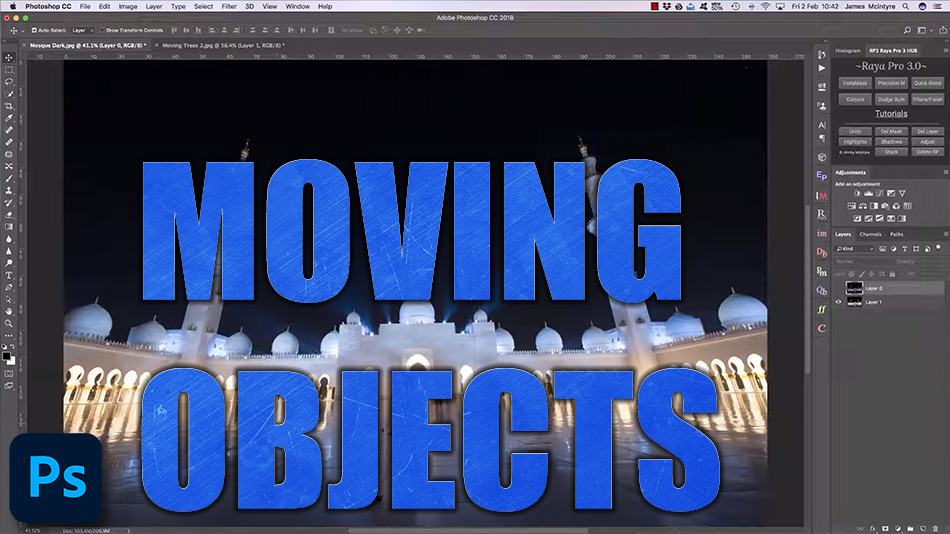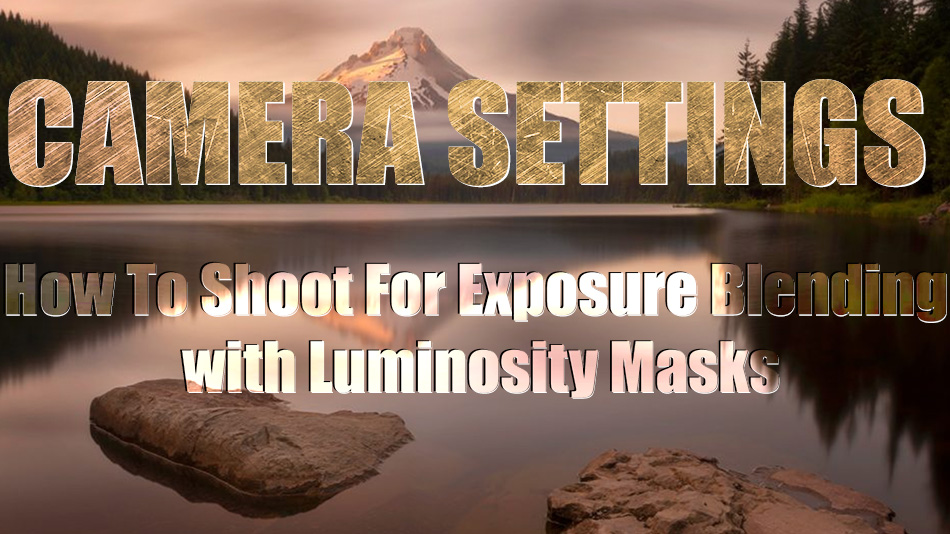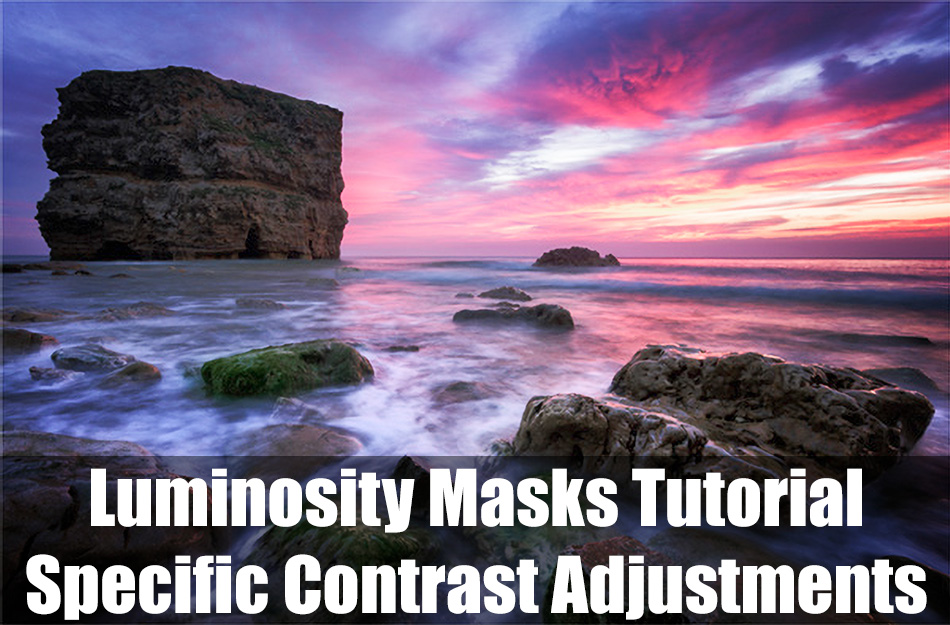How To Deal With Moving Objects In Exposure Blending
How To Deal With Moving Objects In Exposure Blending Dealing with moving objects, like leaves/trees/foliage or people, in our images presents a challenge in all forms of exposure blending. With HDR software, moving objects are one of the more common causes of haloing and ghosting. In Digital Blending, we can completely avoid halos and ghosting, […]