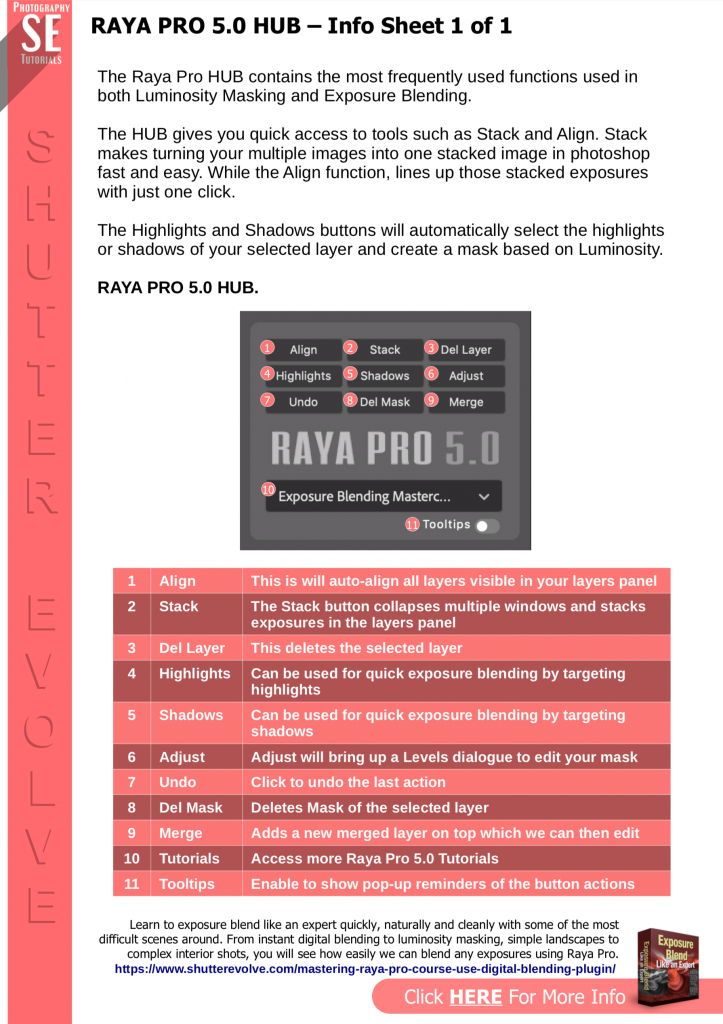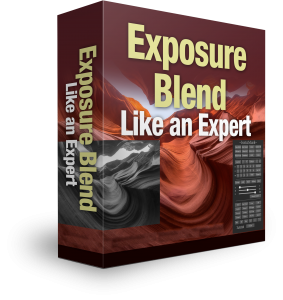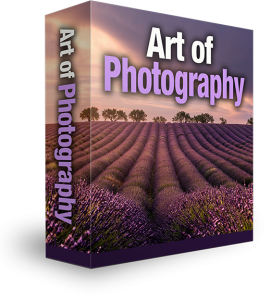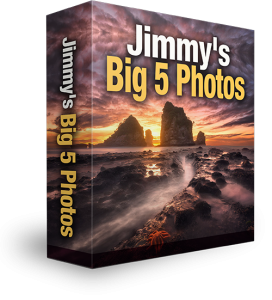Do you have a specific question about using Raya Pro?
Click here for the How To Use question and answering page
Getting Started with the Hub and Raya Pro
Raya Pro HUB Video Content
-
0:54 – Tooltips
-
1:05 – Tutorials
-
1:34 – Stack Button
-
1:57 – Align Button
-
2:05 – Delete Mask
-
2:33 – Highlights Button
-
2:59 – Adjust Button
-
3:21 – Shadows Button
-
4:24 – Merge Button
-
4:38 – Demonstration
Raya Pro Downloads
Descargar manual de instrucciones / Download Handbuch / Scarica il manuale, / Télécharger le manuel
Written Instructions for the HUB

Align: This is will auto-align all layers visible in your layers panel. It cannot align smart objects. To align smart objects, please do this manually. You can see how to manually align in this video. Skip to 6:15 for aligning:
Stack: When we open multiple exposures directly into Photoshop, the images will not be stacked on top of each other in the layers panel. Instead, they will open as separate windows. The Stack button will collapse these windows and stack the exposures in the layers panel.
Del Layer: This deletes the selected layer.
Highlights: Can be used for quick exposure blending, and applying specific adjustments. Essentially, this will apply a Brights 1 luminosity mask to your layer. So you can target only the highlights of that layer.
Shadows: This is the same as Highlights, only it will apply a Darks 1 mask, therefore only affecting the darker tones.
Adjust: After pressing Highlights or Shadows, Adjust will bring up a Levels dialogue in which you can edit the mask, making your adjustments more targeted.
Undo: This will undo your last action.
Del Mask: Deletes Mask of the selected layer.
Merge: You need more than one layer to perform this function. It merges all visible layers non-destructively, leaving every layer intact, and adding a new merged layer on top which we can then edit.
Premium Courses
![]()
“Literally the best digital download ever! I’ve followed Jimmy’s advice and techniques for a while now and thought this course would teach me nothing that I hadn’t already learnt from him but I was wrong. This course really goes into the finer details about both planning and processing” By Lee McDonnell
![]()
“Jimmy is a great teacher, this latest tutorial is a must and highly recommended. Jimmy makes you feel at ease and takes you on his creative journey. Found myself doing a few ahaa moments learning new things and seeing different perspectives. Great work Jimmy” by Mike McDonald
Exposure Blend Like an Expert Course
Art of Photography
Jimmy’s Big 5 Photos Course