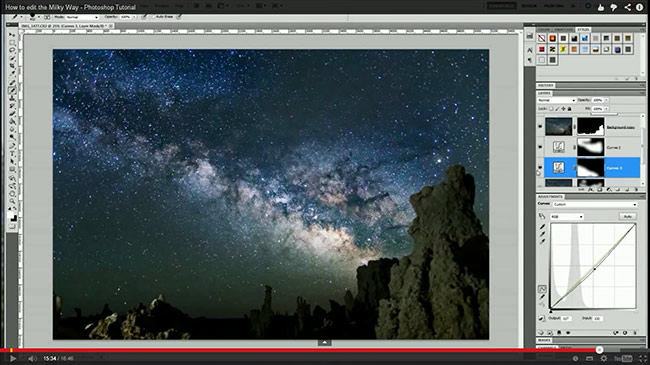Photographing the Milky Way can be a challenging, yet truly magical experience. We’ve included 2 great videos here which offer some superb tips for shooting the Milky Way, and editing the images.
Typically, to shoot the Milky Way effectively you need a camera that handles well in low light (e.g. Nikon D800, Canon 6D, Canon 5D iii), and a decent lens that ideally has a maximum aperture of f/2.8.
It is far more advantageous to shoot with a full-frame sensor, not just because of the typically higher quality images, but because it is essential to capture interesting foreground elements with any Milky Way shot. For this, you need to go extremely wide, which a cropped sensor would struggle with.