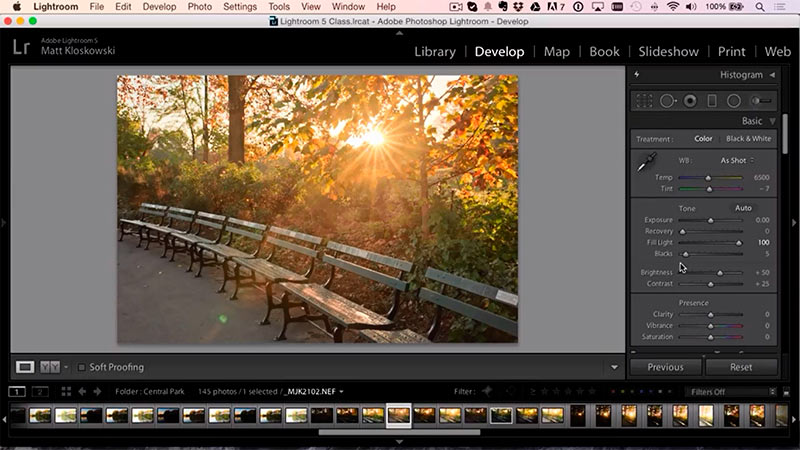This week I learned something new, and couldn’t wait to share it with you. This is a great tutorial from OnOne showing you how to recover massive amounts of shadows in Lightroom by reverting because of methods used in previous versions!
Enter your email below and join our community of more than 100,000 photographers who have also
Subscribed to our newsletter.
Downloaded our FREE Photoshop Course.
Got our FREE Easy Panel for Photoshop.
And, have our FREE Essential Guide To Luminosity Masks E-Book.
To go directly to any of our products, simply click on the image below.
Shutter Evolve Complete Product Range
How To Powerfully Recover The Shadows In Lightroom