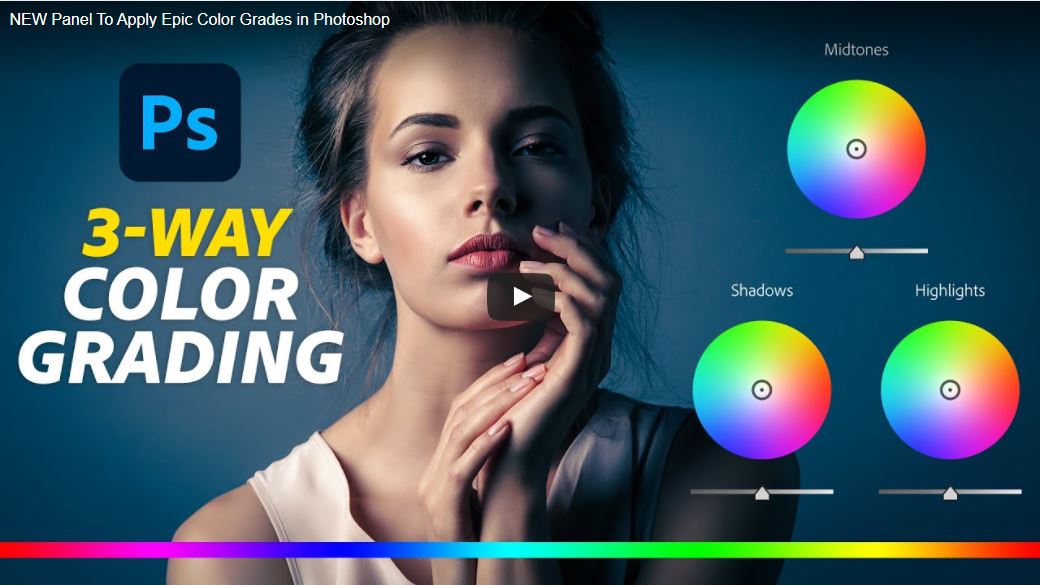Color Grading in Adobe Camera Raw
Adobe Camera Raw has replaced it’s Dual Toning feature with a new Color Grading section. The section comprises of three wheels which individually control the hue and saturation of the shadows, mid-tones, and the highlights. These three color wheels can alter your image subtly or extremely depending entirely on what you are looking for. They’re easy to play with and to reset if you make a mistake.
This short tutorial has been created by the Photoshop Tutorial Channel who have been producing photoshop tutorials for us for many years.
Color Grading in Adobe Camera Raw Our Review
This tutorial showing us Color Grading in Adobe Camera Raw is short and concise, just the way we like it. I’m sure many of you are the same as me, we don’t have vast amounts of spare time to watch youtube tutorials. These short tutorials are perfect for learning the basics in a very short space of time. It’s also very helpful of Jesus to include the gradient bar at the bottom of the video to give us a much better visual representation of color grading in action. We will break down the video content for you:
- 00:00 – Introduction
- 00:13 – Converting to a Smart Object
- 00:38 – Apply Camera Raw filter
- 00:51 – Grading in Camera Raw
- 01:00 – Apply a color to shadows, midtones, and highlights
- 01:47 – Blending and Balance
- 02:25 – Individual Color Wheels
- 03:25 – The Global adjustments
Some Examples of Images Altered By Color Grading Wheels
This first image from free-photos is of a misty green forest. We wanted a subtle change to make the scene slightly colder. We added cyan/green shadows, magenta mid-tones, and blue highlights.


We went extreme on this portrait of a lion by Ian Lindsey. One of the biggest changes comes from the magenta shadows, with more extreme hints of color coming from the cyan mid-tones, and green highlights.


The final image is by Joge Peter, the original image of this mountain landscape is on the left bathed by a lush fertile green blanket. We used the color grading wheels to add orange to all three shadows, mid-tones, and highlights for a subtle color change.


Alternative Color Grading Methods:
There are several ways in which you can change colours in Photoshop. Some more tedious than others, but sometimes you need to take your time. I found some fantastic articles to share with you:
- Color Grading In Photoshop | 5 Ways To Manipulate Color
- How to Create a Dramatic Cinematic Style Portrait Using Photoshop Color Grading
- A Quick and Easy Way to Color Grade Images in Photoshop
Gradiate Colour Grading Panel for Photoshop

Over 3,000 Users sold. Colour Grading in Adobe Camera Raw is simple and effective. The only issue we find is that it is quite restrictive, also the shifting from PS to ACR is a bit annoying especially when you need to make an adjustment, then find the adjustment you wanted to make can’t be done because of its limitations. This is one of the main reasons we created the Gradiate Plugin for Photoshop, to bring the power of Adobe Camera Raw into Photoshop, check it out: