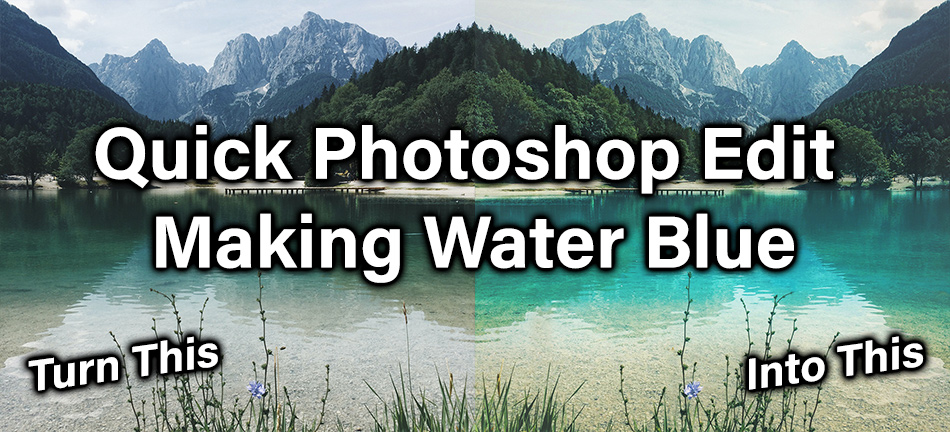Quick Photoshop Edit Making Water Blue
I’m increasingly seeing images from world-class photographers with really vibrant glacial waters. I really like the look and appeal of this turquoise and aqua water. It reminds me of a documentary I once watched with some red-faced monkies soaking in hot springs in snowy mountains in Japan, it looked like such a warm and welcome natural spa. I wondered how easy it would be to take a regular image and replicate this colorful water. So I thought I’d take up the challenge and share a quick photoshop edit tutorial to make water blue. Here are some example images and below you will find a more detailed workflow to follow along with.

Neuschwanstein Lake, Germany By Samatha Oakey 
Lake Louise, Canada By Braxton Stuntz 
Croatia By Joseph Kelly 
How To Make Water Blue in Photoshop
What I noticed about these images is the vibrance of colour, not only from the water but also around the water’s edge. There’s almost always seems to be yellows and oranges close by. And the combination works very well. I set out to find a stock image to test myself with, that way I wouldn’t have the advantage of using a RAW file and all of that extra data to recover. The image I chose was a well-balanced image with plenty of interesting subjects called “Green lake with a pier” by Ales Krivec, as you can see I added several layers. Let me talk you through this process.
1. The first thing I did was to duplicate the background layer by pressing Ctrl+J on a PC (Cmd+J on a Mac). Then I went to the Layer Menu and chose Smart Objects>Convert to Smart Object.
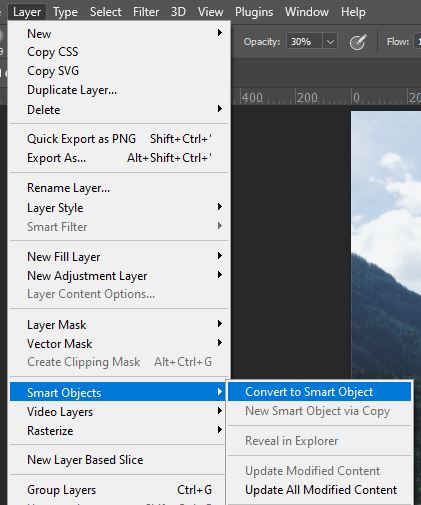
2. With my Smart Object created I added a Camera Raw Filters by pressing Ctrl+Shift+A on a PC (Cmd+Shift+A on a Mac). When in Camera Raw, I added some warmth to the image. This will be the layer that I will use to get those yellows and oranges at the edge of the water. I adjusted the settings as below under the Basic tab and Color Mixer tab.
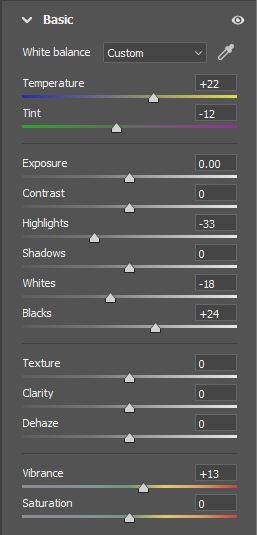
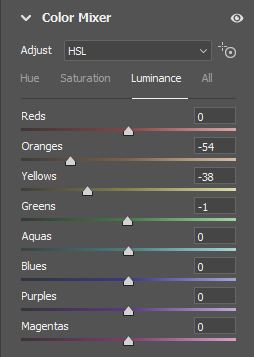


3. The colours were a bit strong overall so I reduced the layer opacity to 59%. I also didn’t want the colours to be changed so radically across the whole image so I created a mask to exclude the extra warmth from the greens in the image. Below left is layer before the opacity was reduced and mask applied, the mask I used is the centre image. The mask was made by using the Select menu and choosing Color Range to select the greens (Color Range selection tutorial HERE) and part manually brushed. The final image is after the mask was applied. I decided to keep a little hint of warmth in the sky and on some of the tree.



4. I repeated step 1 (above) this time to create a layer to target the water. On this new layer I added a Selective Colour adjustment by going to the Image menu and selecting Adjustments>Selective Colour.
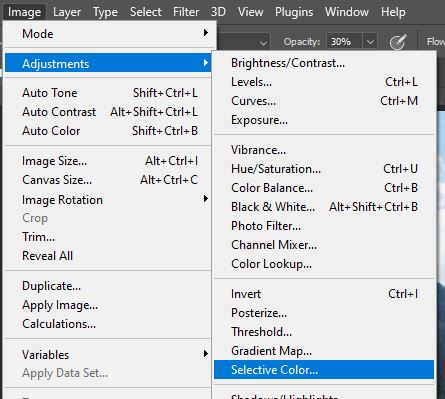
5. There were several changes made to the Selective Color adjustment layer as shown below. This was in order to get as much cyan into the water.
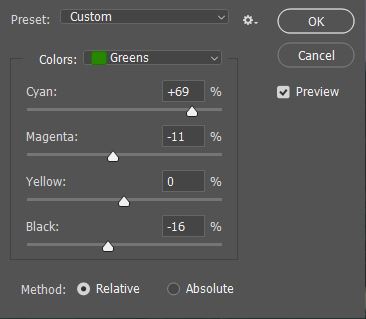
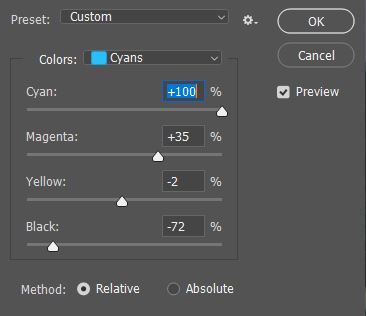
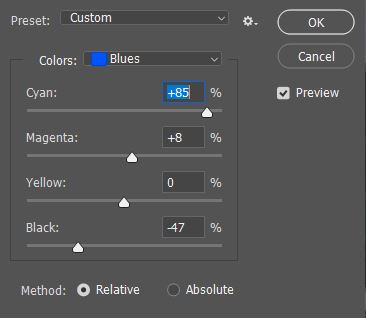
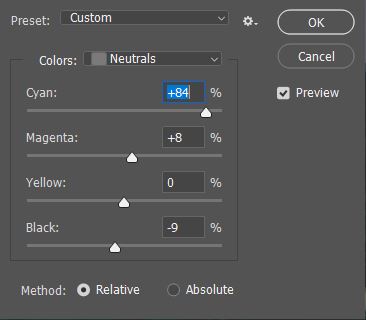
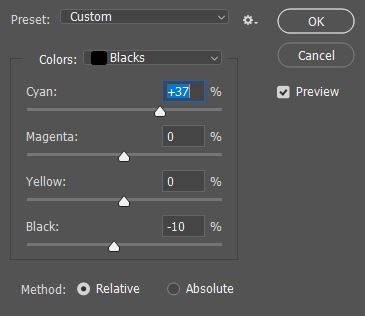
6. Just like previously we used a Camera Raw Filters as well by pressing Ctrl+Shift+A on a PC (Cmd+Shift+A on a Mac). There were fewer changes made in the Camera Raw Filter this time compared to the first layer. All I needed to achieve was to bring out even more cyan in the water, here are the adjustments and the image after increasing the cyans.
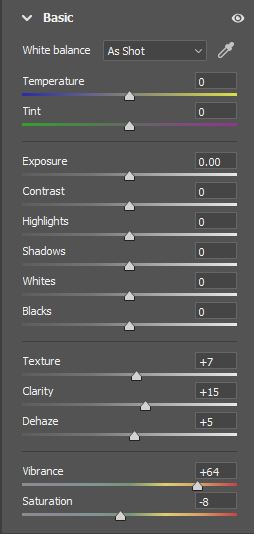
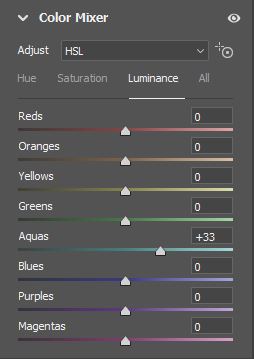


7. Now we need to create a targeted mask, exactly the same as before, only this time it didn’t have to be so precise. So I manually created this mask to keep the cyans in the water without affecting the whole image. It was also nice to leave some of the additional blue in the sky. The image below and left is how the layer looked after Camera Raw Filter adjustments. I applied the mask which is below centre then reduced the opacity slightly to 82%. The below right image is the layer after the opacity was reduced and mask applied.



8. The darker parts of the water is still a bit too green So, to add a bit more luminance in the water I used a simple Curves Adjustment layer to brighten the darker areas. As I only wanted this to affect the water and not the bit of colour that I left in the sky or any other layers, I created a clipping mask, and applied a mask protect the sky.
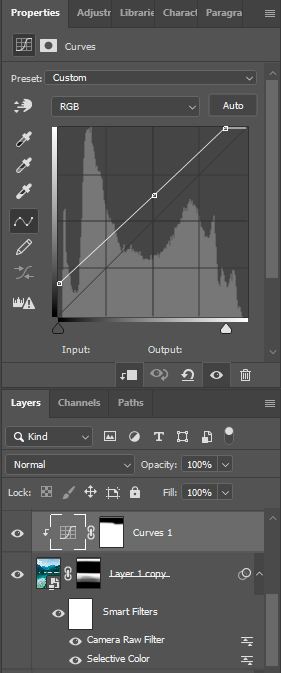
9. Cleaned up the image was easy by adding a new layer and using the Spot Heal tool to remove any unwanted artifacts. In the original image, I bet you hadn’t spotted the huge mechanical digger in the trees. That had to go, so did quite a few smaller bits that I thought might cause distraction. I’m not even sure what that was in the water, but it went. As did the white lamp post hiding in the trees on the right.


10. For final touches I used Detail Enhancer from Raya Pro’s Filters and Finish panel. I also applied an Orton effect using Raya Pro Dodge & Burn Panel.
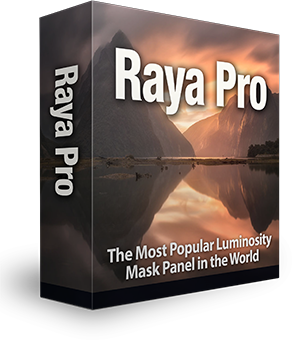
Editor’s Choice plugin on Adobe marketplace

Raya Pro, the most rated plugin on Adobe Marketplace.
I also took on this challenge using our Gradiate plugin to make all the colour corrections, it was so much easier but wanted to limit this tutorial to using Photoshop to make water blue. I hope you enjoyed this tutorial and the before (left) and after(right).


Thank you for reading this article Quick Photoshop Edit Making Water Blue, You might also be interested in the articles below. Be sure to sign up for our newsletter for more tutorials and great offers.
Enter your email below and join our community of more than 100,000 photographers who have also
Subscribed to our newsletter.
Downloaded our FREE Photoshop Course.
Got our FREE Easy Panel for Photoshop.
And, have our FREE Essential Guide To Luminosity Masks E-Book.
Other Ways to Change the Colour of Water
If this tutorial was too advanced for you there are simpler crude ways to add more colour and vibrance to water just like in this tutorial Making Water Vibrant in Photoshop by Jennifer Berube.
There weren’t many tutorials on how to edit water in photoshop but I did manage to find a tutorial for How to Make Beautiful Blue Water Using Lightroom’s Color Brush Tool.