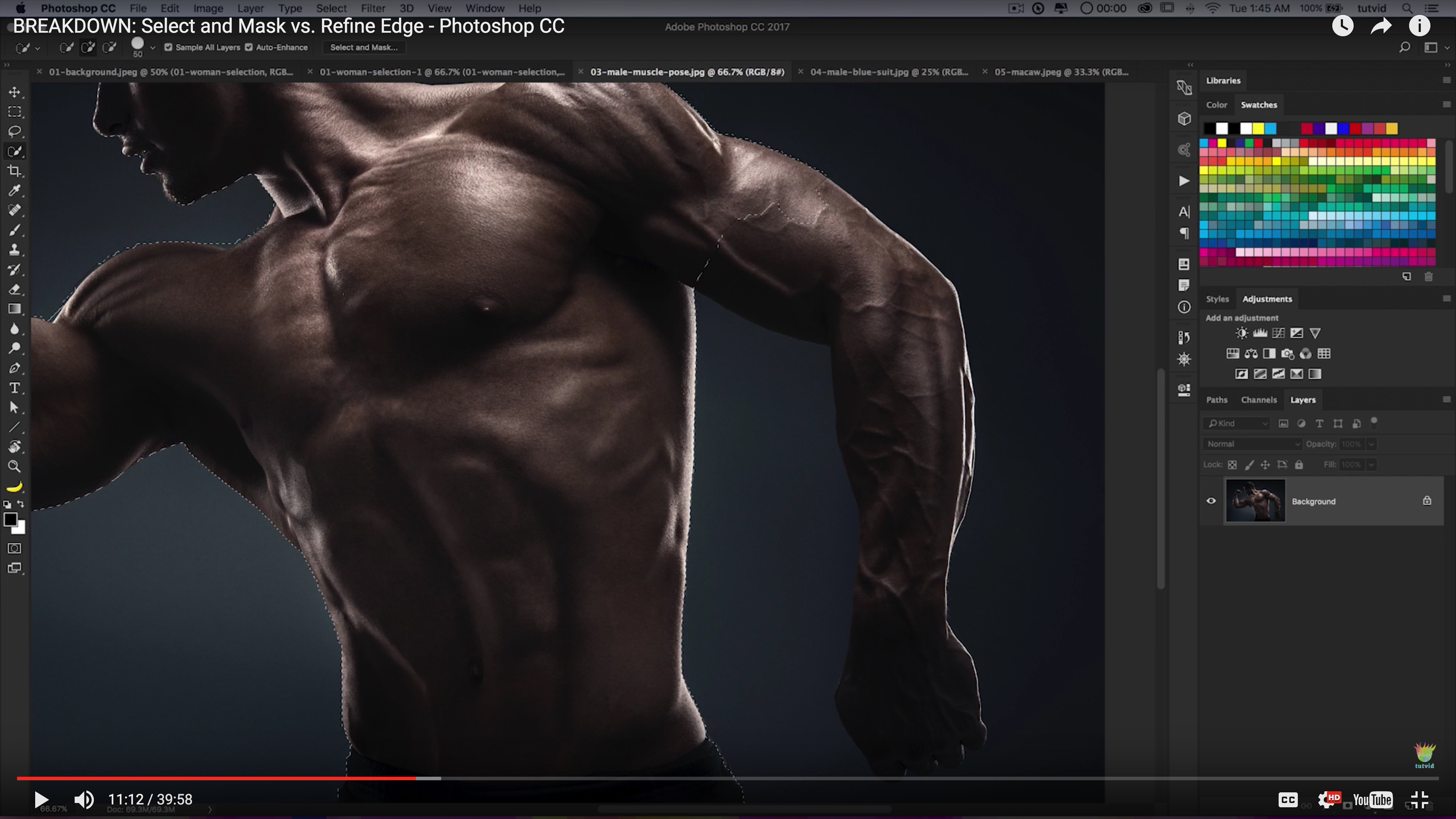Select and Mask vs. Refine Edge – Photoshop CC
This video is less of a tutorial and more of a demonstration of the poor performance on the newly introduced Select & Mask in Photoshop CC. Nathaniel Dodson of tutvid initially demonstrates the shortcomings of this new tool with two different images. On each occasion the tool fails to accurately detect edges and create a clean selection. Even the quick selection tool alone produces far better results than the Select & Mask tools.
In the end Nathaniel recommends downloading earlier versions of Photoshop which still have the Refine Edge command, seemingly missing from newest versions of Photoshop, and goes on to show how much more effective previous selection tools were compared to Select & Mask.
But hey! as with anything new, there will no doubt be improvements. Hopefully Adobe have big plans for Select & Mask in the future.