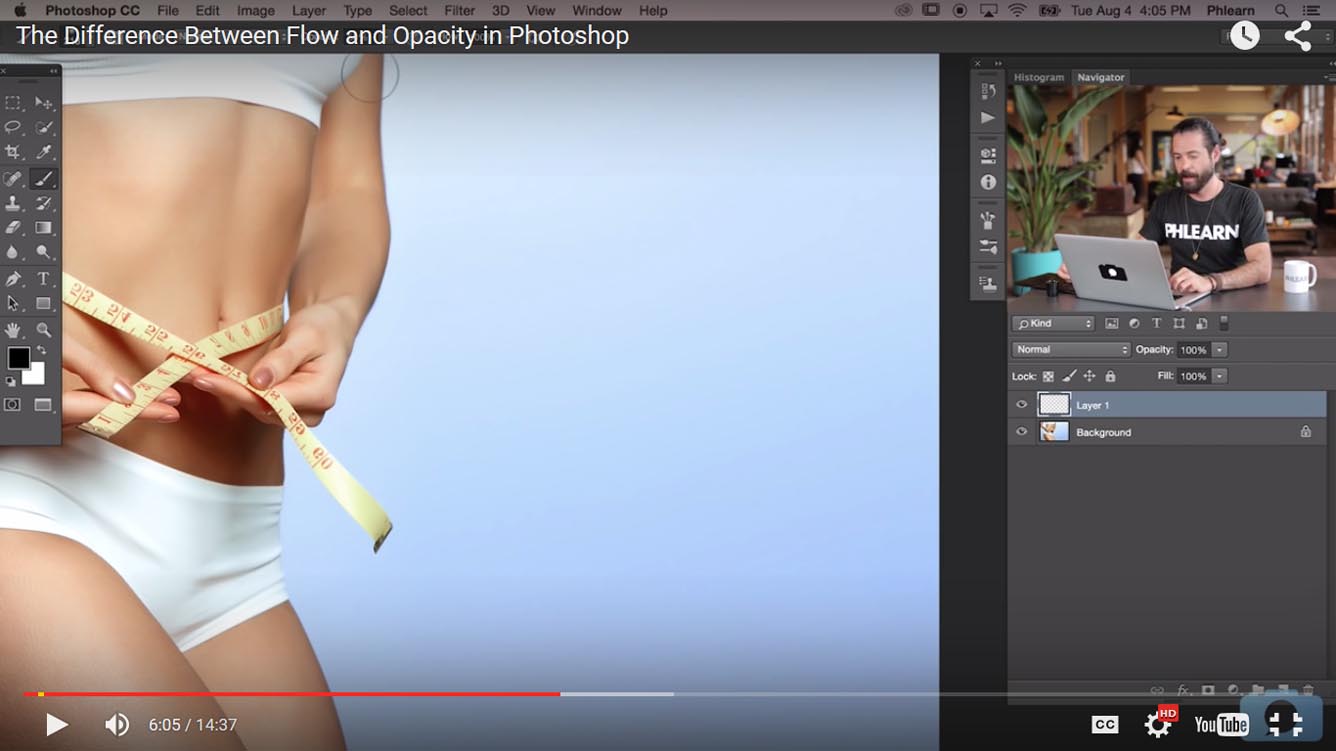Thank you to Phlearn for this concise tutorial, demonstrating the difference between Flow and Opacity in Photoshop. In digital blending I believe it is best to keep Flow at 100% while only changing the Opacity. Otherwise, if you’re brushing through a luminosity mask selection and you go over the same area in the same pass, you may end up with uneven areas light.
I think Phlearn is one of the best photography learning sources around. I encourage you to check out their awesome courses: Phlearn Photoshop Courses
Enter your email below and join our community of more than 100,000 photographers who have also
Subscribed to our newsletter.
Downloaded our FREE Photoshop Course.
Got our FREE Easy Panel for Photoshop.
And, have our FREE Essential Guide To Luminosity Masks E-Book.
To go directly to any of our products, simply click on the image below.
Shutter Evolve Complete Product Range
The Difference Between Flow & Opacity In Photoshop