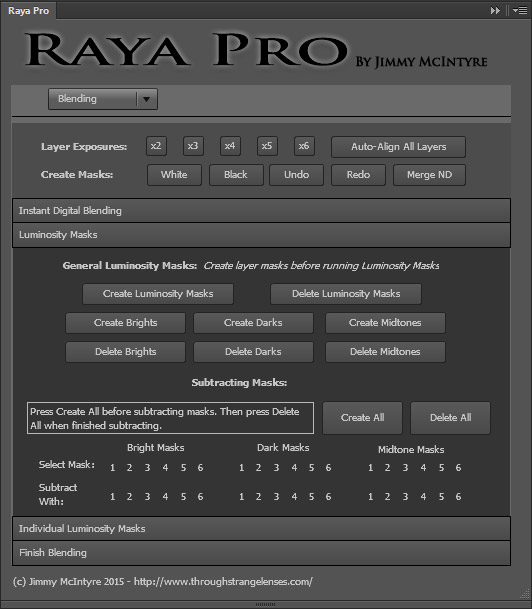6 weeks ago I asked myself, if I could have the ideal Photoshop panel, what would it include? I set about documenting various workflows I use with the goal of creating for myself this ideal panel. I have now arrived at the final stages of development for this wonderful piece of software, and I must say, I love using it in my post-processing. It has made everything much easier and quicker.
The panel, named the Raya Pro panel works in every language, and includes simple buttons for every digital blending process I use, including the Rapid Blendi If technique, Apply Image, and Gradient Masks. 2 sections are dedicated to luminosity masks, and each button is designed to take all of the work out of using them.
I have an entire section dedicated to post-processing after blending, including colour correction (auto & manual), image enhancements, CA removal, reveal sensor dust, and much more.
To finish, there is also the exact sharpening and preparing for the web buttons that I use to get sharp images with the correct colour profile.
Please click on the thumbnails below (and magnify them with the button in the top right) to see the panel. Or watch the video below to see a preview of the panel in action.
My question to you is this; before I send the panel into the final stages of development, what processes or techniques what you love to have in a panel like this?
SEE THE NEW & IMPROVED PANEL HERE: Raya Pro panel