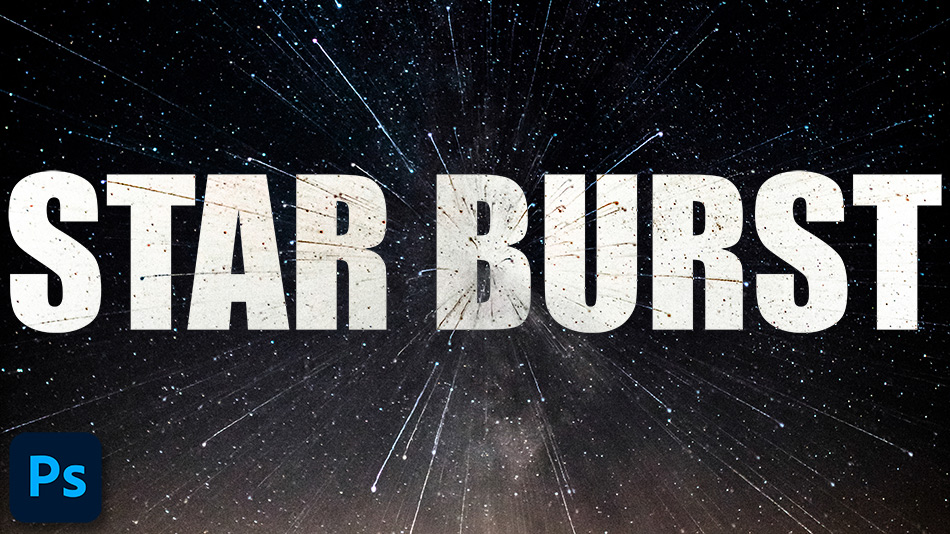Zoom Out And Get Creative
This Zoom Out And Get Creative Article is by Steve Bell. If you would like to write for us, please read here.
What I love about photography is that you can get as creative as you want and experiment. Sometimes what you try will be a total disaster and you will quickly learn and put your experiment in the bin! Other times you will see instant results and develop your workflow, refining your skills as you progress.
You have read about or indeed tried “Intentional Camera Movement” where you deliberately move the camera during the exposure. The results can be amazing. In this blog, I want to talk about what I guess could be called “Intentional Lens Movement”.
I came across images that had been created this way on social media a few years ago and I was really keen to give it a go.
If you have read my previous blogs, you will recall that I discussed keeping the camera as still as possible and understanding the 500 rules to keep your stars sharp. I now want you to forget all of that!

Let’s look at the above image. What you are looking at is a single image that was a 25-second exposure with only minimal editing. Don’t worry, we weren’t under attack from some Alien World, and we were not in the middle of a huge meteor storm.
So how was the image created? It is a really simple technique and with a little practise you will soon be able to create your own unique images.
Star Burst Technique
Step 1
You need to set your camera up in exactly the same way that you would do for any Astro image. Make sure your equipment is set up securely on a tripod, focus in on the stars to make sure that they are pin sharp. Put your camera into manual, and choose the fastest aperture that you have, start off on ISO 3200 and set the shutter speed to 25 seconds. You are going to need a zoom lens for this, unfortunately, a prime lens won’t work.
Step 2
Take a couple of test shots to fine-tune your composition and if needed adjust your ISO up or down. When you are happy with everything you are good to go. Make sure you keep one of these images for post-processing.

Step 3
Now comes the alien part (if you pardon the pun). Let’s presume that you have a 24mm – 70mm lens attached to the camera. You need to start off with your lens as wide as possible. In this example, it would be 24mm. Press the shutter button and don’t do a thing for the first 12-15 seconds. Let the image expose as normal. I usually count in my head. Once I get to say 12, I will then start twisting the zoom ring, very smoothly for the rest of the exposure and by the end of it I will have zoomed out to 70mm. The result will be the stars appearing to burst and trail. It takes a steady hand, and you need to try and keep your zooming-out movement as smooth as possible, but you will soon get the hang of it.
Step 4
When you are post-processing the image, you again have a free-range here. You will notice that everything in the foreground has also moved. It is really up to you what you do here. Most probably you will have star trails that will now be in the foreground. It’s really simple to just clone these out in photoshop and take anything else out that you don’t think looks right.

Final Tips To Making Stars Explode
There are another couple of things that you could do. Firstly, as I mentioned in Step Two, make sure you took an image without moving the lens. You can easily blend this image with the one from the starburst that you have taken. Or you could use the sky replacement tool that is available in photoshop. Just crop the sky and save it. When you open your image in photoshop, then click on sky replacement and import cropped image. (Please note I haven’t tried this technique yet, but it should work a treat)
And that is all there is too it.