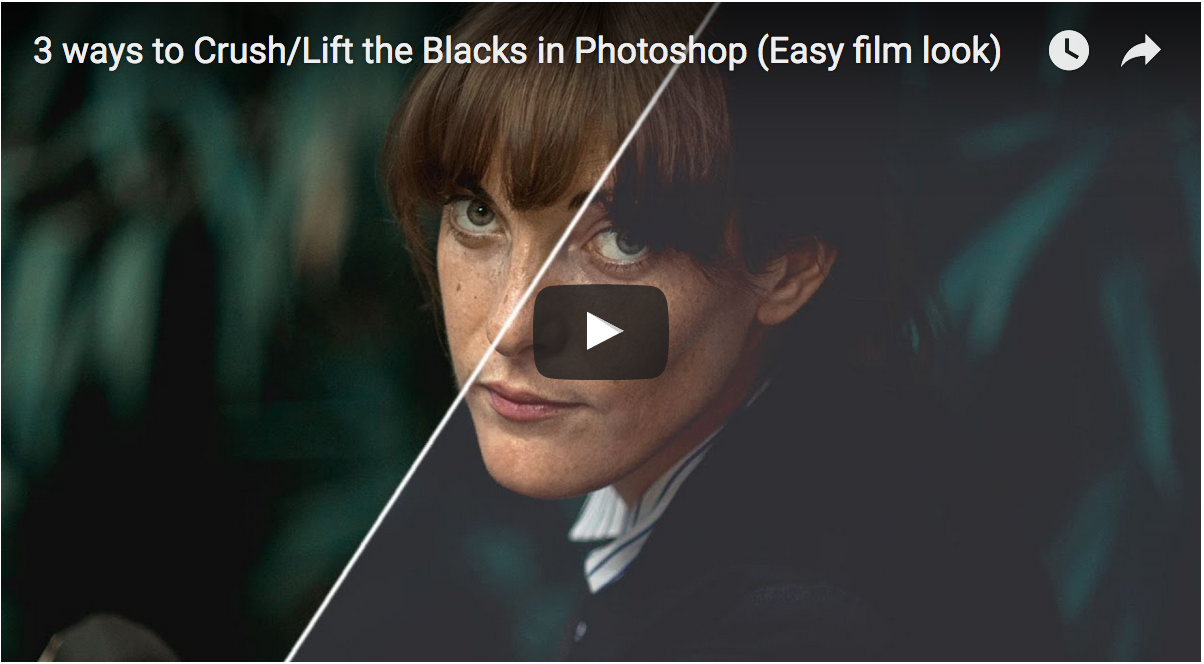3 ways to Crush/Lift the Blacks in Photoshop (Easy film look)
Mathieu Stern shows us how to achieve that faded film look in Photoshop. This trendy style can be done via different ways, 3 of which Mathieu shows here. From raising the shadows of a curves layer, to selective colouring, to adding a Colour Fill layer, you too can create that much-sought-after look.
Enter your email below and join our community of more than 100,000 photographers who have also
Subscribed to our newsletter.
Downloaded our FREE Photoshop Course.
Got our FREE Easy Panel for Photoshop.
And, have our FREE Essential Guide To Luminosity Masks E-Book.
To go directly to any of our products, simply click on the image below.
Shutter Evolve Complete Product Range
3 ways to Crush/Lift the Blacks in Photoshop (Easy film look)