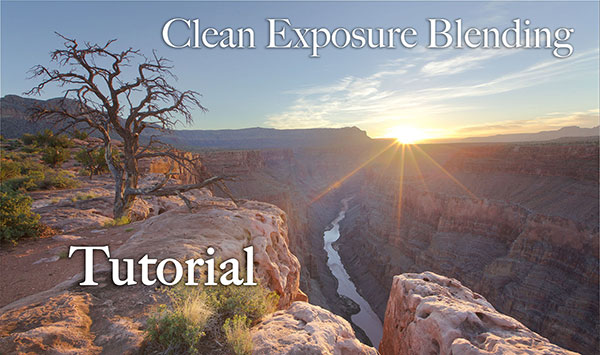Challenge Jimmy 2: Perfect Exposure Blending by Combining 3 methods in Photoshop
This episode’s image comes from Jamen Long, who found it difficult to cleanly blend the exposures where the tree and sky meet, which ended up with dark edging. In this video, we will learn how to smoothly blend the two exposures using 3 different exposure blending methods.
It may seem like a tricky, or long process, but when done in real time it would only take up a couple of minutes. We will also see how Jamen shot the exposures in order to minimize light flare and how we handle that cleanly in post-processing.
Lastly, although the images were shot in JPEG, we look at how to reduce the highlights beautifully, thus giving the impression extending the dynamic range of light in the scene.
To take part in Challenge Jimmy, please email me at challengejimmymc (at) gmail (dot) com. Include a paragraph detailing what you found difficult, and attach a full sized JPEG of your final version.