LPOTY Photographer of the Year
This Article is by Adam Furneaux Photographer of the Year | Your View Youth category Winner 2020. If you would like to write for us, please read here.
Adam entered into the Landscape Photographer of the Year Competition in the Your View Youth Category with this image of Shoalstone Pool, Devon.
‘I took this at Shoalstone outdoor pool in Brixham, south Devon at 5.00am in 2019. I needed to take the picture at high tide and also with the early morning sea mist.’
If you look through some of Adams images on his Instagram account you will see many of his images have a soft dreamy effect. Read about Adams processing style and how he get the results that he wants.
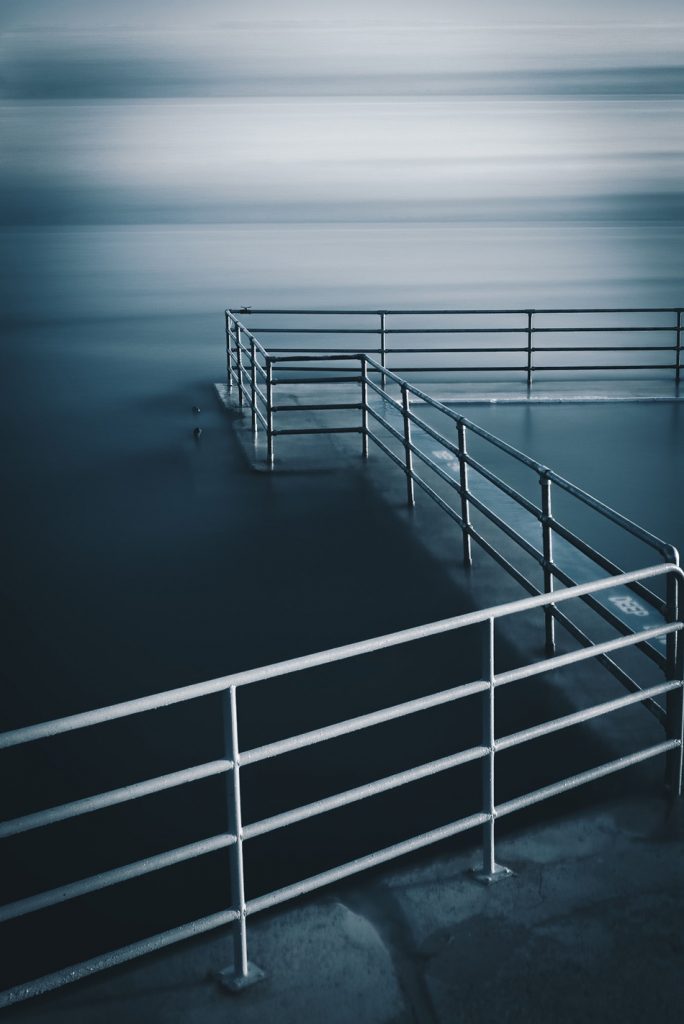
Adam Ferneaux LPOTY Photographer of the Year
This magical photograph of water flowing over boulders was taken on the River Avon. My vision for this edit was to show the tones of grey and green, giving the image a mystical and dreamy feel.
I usually take my photos into Lightroom for my editing process, and normally throw on one of my presets for a base for me to go off from. From there I will do further in-depth adjustments depending on its usage, such as making it sharper if it’s going on Instagram or simply aligning and cropping the image to 4:5. Depending on how I shot the image and how I want it to look, I will then use a graduated filter to make the sky darker, which draws the viewers’ attention to the centre of the image. To further develop and enhance an image, I usually use the radial filter to apply a vignette around the photo.
For this image, I applied the radial filter because as I wanted your attention drawn to the movement of the image as it highlights the subject. For my additional adjustments, I took the image into Photoshop and removed any unnecessary objects that distract you from the image, giving a clean aesthetic to the composition. If necessary at this step, I will then apply an Orton effect to the image. Doing this in this instance gave it a wonderful dreamy look. To achieve this, I duplicated the image creating a new layer and applied a gaussian blur to the layer, adjusting the radius to where it is needed but making sure I didn’t overdo it. From there I blended the layers together, setting the blend mode to screen and changing the opacity to where I felt it was required. I was very pleased with the resulting effect of this.

When it came to capturing this image, I used a tripod because I needed the shutter open for a long duration of time and it was so important to have the camera steady. I also used an ND filter due to the sunny and harsh lighting on this particular day. To add depth to the image I have used the tree branches surrounding the frame, though I was very careful to also align the branches with the flow of the river, to further draw the audience’s attention to the subject of the image. When it came to my camera settings for this image, I used an exposure time of 10 seconds and a f/4, with an iso of 50. For long exposures I usually try to shoot with the lowest iso as possible to reduce the amount of noise in the image, enabling me to do harsh editing to my images. The focal length of this shot was 30mm, with my Tamron 18-300mm f/3.5-6.3.
This particular photo was one of my favourites for using these editing techniques, and for more of my images of this style, do take a look at my Instagram @advislz.




