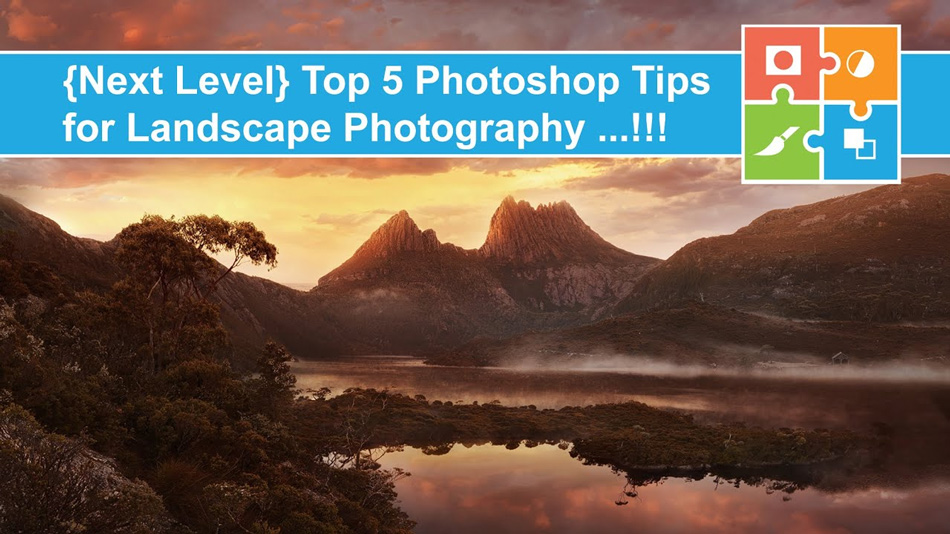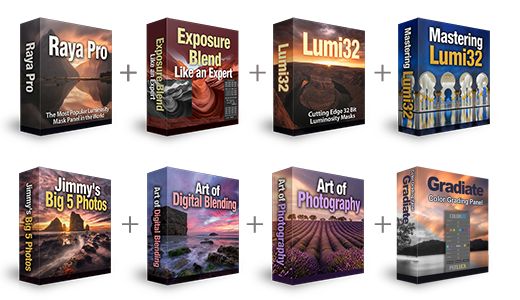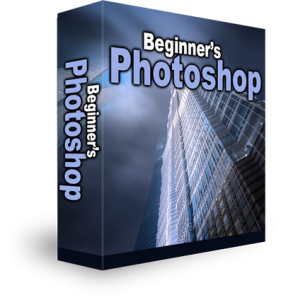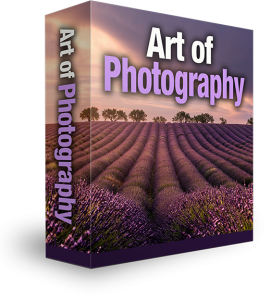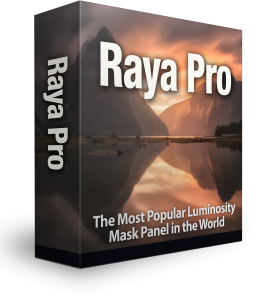5 Photoshop Tips for Landscape Photography
In this video, you will learn 5 post-processing techniques that will improve your landscape photography. Adam Williams shares with us, his 5 Photoshop Tips for Landscape Photography. These techniques a super easy and super fast, and can be used in almost every edit. You could quite easily combine these techniques in any order for more challenging and dramatic edits.
Colour Correction Neutralization
The first technique is Colour Correction Neutralization. Using the Neutralize function in Match Colour is something we use regularly if there’s a strong overall colour cast on images. There are more ways to colour correct in Photoshop, each way has a slightly different finish. We published an article back in 2016 which covers 5 Ways To Color Correct Beautifully.


Photo by Brady Bellini on Unsplash
Enter your email below and join our community of more than 100,000 photographers who receive regular tutorials and have also

Subscribed to our newsletter,
Downloaded our FREE Photoshop Course
Got our FREE Easy Panel for Photoshop
And have our FREE Essential Guide To Luminosity Masks E-Book
Auto Curves Correction
Using curves to auto-correct images is quick and easy. This can literally be done in as little as three mouse clicks. Or, if you use the hidden/advanced auto-correct function it can take no more than nine mouse clicks in total. Auto curves is a really quick and powerful adjustment tool.


Photo by Shot by Cerqueira on Unsplash
Split Curve Contrast
This time we use a curves adjustment to increase contrast in specific tones. Then, by using a layer mask and the brush, tool we can show the split contrast adjustment only in the areas that we want them in.


Photo by Erwan Hesry on Unsplash
Solid Colour and Soft Light
Such a fantastic technique for changing the overall mood of an image. the only downside is the change is global, meaning it is across the whole image. Adding a colour overlay could adversely affect some colours while complimenting others. So, be prepared to use various masking techniques to wrestle with the adjustment so it is applied, only where you want it to be.


Photo by Michelle Woodson Howell on Unsplash
Colour Dodge
The final technique that Adam shares is a bit of a mixed bag. Very similar to the solid colour technique but using a different blend mode. There’s also more masking in this one, to target specific areas. A vignette is used to add shadows, and to focus attention on the main subject or focal point.


Photo by Samuele Errico Piccarini on Unsplash
In Summary
Any one of these Photoshop Tips for Landscape Photography will improve your images. From an out of camera flat image to a retouched image with a kick. All five techniques are excellent building blocks for beginners and can be built on further, as you develop your skills.
Thank you for reading this article on Photoshop Tips for Landscape Photography, be sure to sign up for our newsletter for more tutorials and great offers.
Enter your email below and join our community of more than 100,000 photographers who have also
Subscribed to our newsletter.
Downloaded our FREE Photoshop Course.
Got our FREE Easy Panel for Photoshop.
And, have our FREE Essential Guide To Luminosity Masks E-Book.
Other Articles That Might Interest You
3 Ways to Remove Color Cast in Photoshop
A Beginner’s Guide to Curves for Color Correction
How to do Quick and Easy Curves Adjustments in Photoshop