Current Version: 2.0
Next Version: N/A
Release Date: N/A
Support Page: https://www.shutterevolve.com/raya-pro-support/
___________________________________________
All Raya Pro users get all updates for FREE, for life!
___________________________________________
This page is for you, a Raya Pro user, to give suggestions for what you would like to see in future updates of the panel. I’m afraid it may not be possible to include all suggestions, but I look forward to hearing your opinions.
Please note, this is not a support page. For support, please visit the link above.
Screen shots below give an example of how the panel may look, but the final panel may look somewhat different.
___________________________________________
See The New Improvements for 2.0
– Precision Masks: A new and improved exposure blending feature will be added called ‘Precision Masks’. These masks will be quicker and easier than luminosity masks, with the added benefit that we can shape them any way we want. They will also be easier to access, since they live in the layers panel, and they will not take up as much memory as luminosity masks. In the near future, I see these Precision Masks completely replacing classical luminosity masks.
– Sharpening Tools: All of the Prepare for web buttons will be replaced with two buttons: ‘Sharpen by Width’ and ‘Sharpen by Height’. These will allow you to choose any width or height for your final image. You can already download these actions here: Quick Photoshop Secrets 16: Perfect Sharpening & Resize for the Web
– Save As and Color Space: We will now be able to save our files as JPG, PSD, TIFF or PNG with one click. And we can also change the color space easily too.
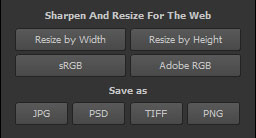
– Black/White Masks: These buttons will add masks to all layers, apart from the background layer. ‘Black’ will add black masks. ‘White’ will add white masks.
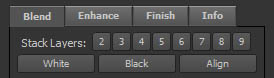
– Frequency Separation 16Bit: Along with the 8 bit Frequency Separation button added in 1.1, we will also add a 16 bit button in 2.0.
– Zone Contrasts: With one button, 6 curves layers will be created. Each of these layers will have a mask that affects a certain area of brightness. There will be two Brights curves layers, two Darks and two Midtones. This will allow us to make precise contrast adjustments to only certain parts of our image.
What new features would you like to see in version 2.0?








