Congratulations and Thank You!
You’ve taken the first steps to becoming an even better photographer. There’s Just one little thing left to do.
Please confirm your email by clicking the link in the email I just sent you (please check SPAM or promotions folder if you don’t see the email).
You will soon be joining over 100,000 photographers from all over the world who have downloaded our FREE photography bundle.
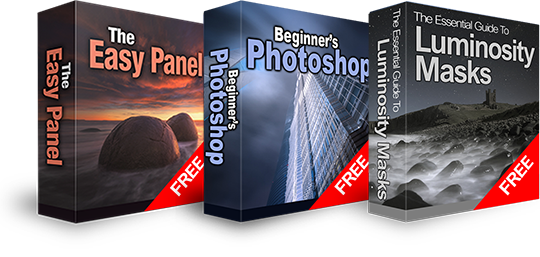
If you’re thinking, Not another Newsletter!!! I get it, I’m exactly the same. We won’t bombard you with spam or junk mail. All of our newsletters (1 or 2 a month) contain brand new tutorials and hints and tips for you to easily follow along with to become a better photographer.
We will occasionally throw in the odd promotion every once in a while but that’s only when we feel the offer is too good to miss.
A lot of our new subscribers come to us through YouTube, where we share a lot of tutorials showing Raya Pro or one of our courses. If you’re the same, hold tight, after you confirm your email address you’ll get a discount code for any of our products which will expire in 48 hours.
You will also receive access to our FREE BUNDLE containing:
-
The Easy Panel – Luminosity Mask Panel for Photoshop – The world’s most downloaded Free Luminosity Mask panel.
-
Our Photoshop Beginner’s Course For Photographers – A complete and comprehensive course for absolute beginners.
-
The Essential Guide To Luminosity Mask e-book – An easy to follow instruction manual for luminosity masking.
As well as receiving our Photographers Bundle for FREE, you’ll also get access to some BONUS Actions and Presets that are regularly updated.
I think you’ve heard enough from me and you’re eager to get going. All you need to do is confirm your email by clicking the link in the email I just sent you and you’re good to go.
If you have any further enquiries then please email us at helpshutterevolve@gmail.com
Have a great day!
Jimmy McIntyre
ShutterEvolve.com







