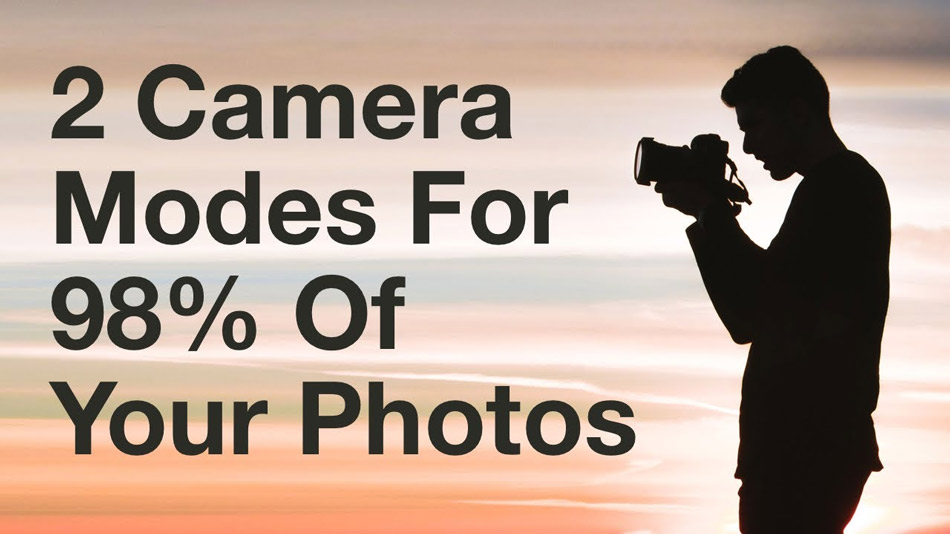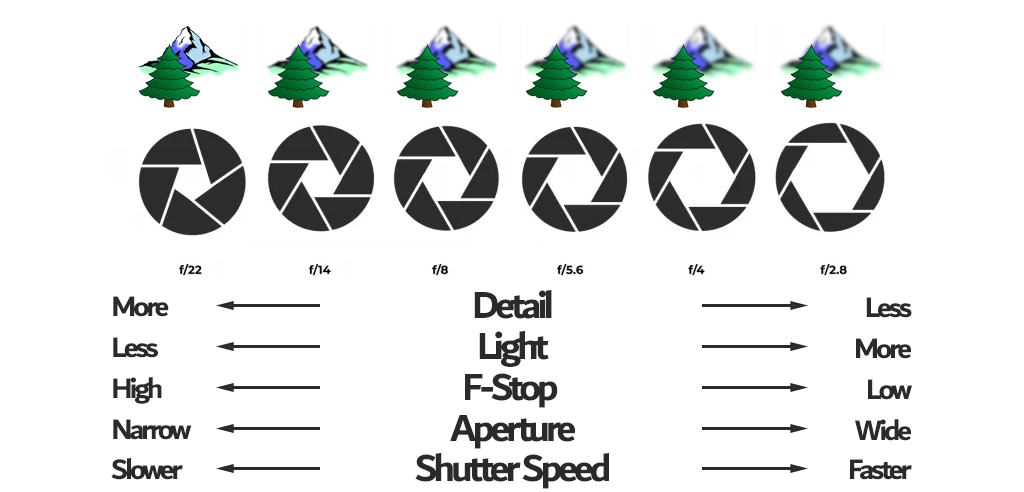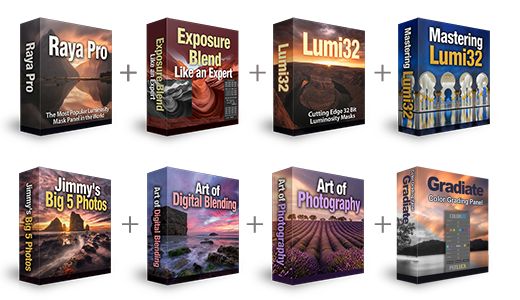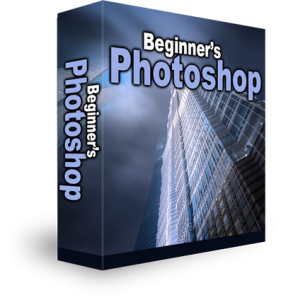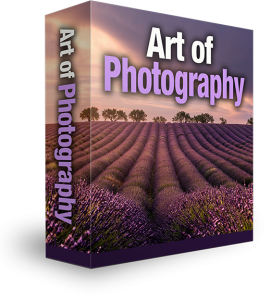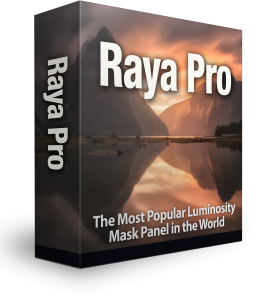2 Camera Modes You Should Use For 98% Of Your Photos
Breakaway from Auto Mode on your camera. Auto mode is quick and easy but it will not help you improve as a photographer, nor will it do your images much justice. Why spend anywhere from a few hundred dollars, to thousands of dollars on an amazing device and only use 10% of its potential? To begin to get the most out of your camera, you need to leave auto mode. There are several modes to choose from but the 2 camera modes you should use for 98% of your photos are, Aperture Priority and Shutter Priority. Of course, there’s also Manual mode which gives you the greatest flexibility and control, but that’s for another day.
All experienced photographers will recommend you abandon Auto mode. Mark Hemmings is probably the strongest advocate for getting your camera off Auto mode. In this video, we’ll look at two alternatives that he recommends.
Aperture Priority Mode
Our favorite. Aperture Priority mode ensures your camera operatives at its maximum efficiency depending on your Aperture setting. Aperture is set by an f-stop number, and in terms of what this means, you have to think in reverse of the standard convention. Normally the greater the number the bigger something is. With Aperture this is the opposite. The higher the F-stop the smaller the aperture.
Several years ago Jimmy described aperture to me as a set of paintbrushes. The smaller the aperture, the finer the brush. It would take a painter less time to fill a canvas with a large brush than it would if they used a smaller brush. But, with a large brush or low f-stop, there wouldn’t be as much detail. So, a higher F-stop or smaller Aperture requires more time to fill the canvas, which in camera terms, translates to a slower shutter speed, finer detail, and greater depth of field.
Enter your email below and join our community of more than 100,000 photographers who receive regular tutorials and have also

Subscribed to our newsletter,
Downloaded our FREE Photoshop Course
Got our FREE Easy Panel for Photoshop
And have our FREE Essential Guide To Luminosity Masks E-Book
Shutter Priority Mode
This isn’t a mode I use often but I can see the benefits of it. Essentially what this enables you to do is to optimize your camera based on shutter speed. I recently published an article on seascapes and long exposures. While doing research it was accepted that in order to get a good long exposure of a lapping shoreline, an exposure time of between 1.5-5 seconds was just about right. So, if we know a 3-second exposure is what we need, we set our Shutter Speed to 3 seconds. But, that then alters our Aperture, what if we don’t want our aperture changed? A lot of lenses have a sweet spot. For example, I have a 10-22mm lens that I love using, I find it takes its best imaged between f8 and f14. Changing the Shutter Speed dictates the Aperture or F-stop, how do we overcome this?
ISO
ISO is your camera’s sensitivity to light. It’s used to balance your aperture and shutter speed. We always want to keep the ISO number low, as having a high ISO creates image degradation by adding noise to our photos.
Aperture Priority vs Shutter Priority – Scenarios
As I’m writing this article I’m playing with my camera, so I’ll go through a few scenarios. I’m in Aperture Priority mode and I want a 3-second exposure. My ISO is set to 100, if I scroll through my f-stops, F10 gives me 3.2 seconds. That’s good, it’s within the range that I prefer to shoot.
What if I wanted to shoot at f14? it gives me a 6-second exposure, that’s too long. To shoot at f14 with an exposure time of 3 seconds, I need to increase the amount of light (or sensitivity to light). Changing my ISO setting to 200 works perfectly and gives me a 3.2-second exposure which is what I’m after.
What if I wanted to shoot at f8 and get a 3-second exposure? it’s not possible in my current surroundings. The lowest ISO setting is 100 and that gives me an exposure time of 2 seconds, which isn’t long enough. The only way to overcome this is by fitting a 1 Stop ND filter. Now that’s perfect, I’m at f8 for 3.2 seconds, and my ISO is low so I won’t get any excessive image noise.
The same theory can be applied in Shutter Priority mode. I know I want a 3-second exposure so that makes things easy in that department. I set my Shutter Speed to 3.2 seconds, all I need to do now is work out how to get my preferred f range and keep the ISO down. Naturally, the same settings occur as they did in aperture priority mode.
2 Camera Modes You Should Use In Summary
There is no hidden formula for balancing your Aperture, ISO, and Shutter Speed because there are too many variables. There is what the photographer wants to capture and how, there’s also the sweet spot for the lens or photographer, and there’s the constantly changing amount of light. However, what we now know, is how to get off Auto Mode and use Aperture Priority Mode or Shutter Priority Mode in order to get to the settings we want for our style of photography.
If you’re playing around with your camera as I have been, your setting might not be the same as mine. This is because I was sat at my desk with balanced lighting. I wanted a 3-second exposure and to shoot between f8-f14. This was achievable because of the amount of light I was surrounded by and with the use of a filter. Try to build your own scenarios, set some parameters. That way you can explore the settings of your own camera and learn how to balance your setting perfectly.
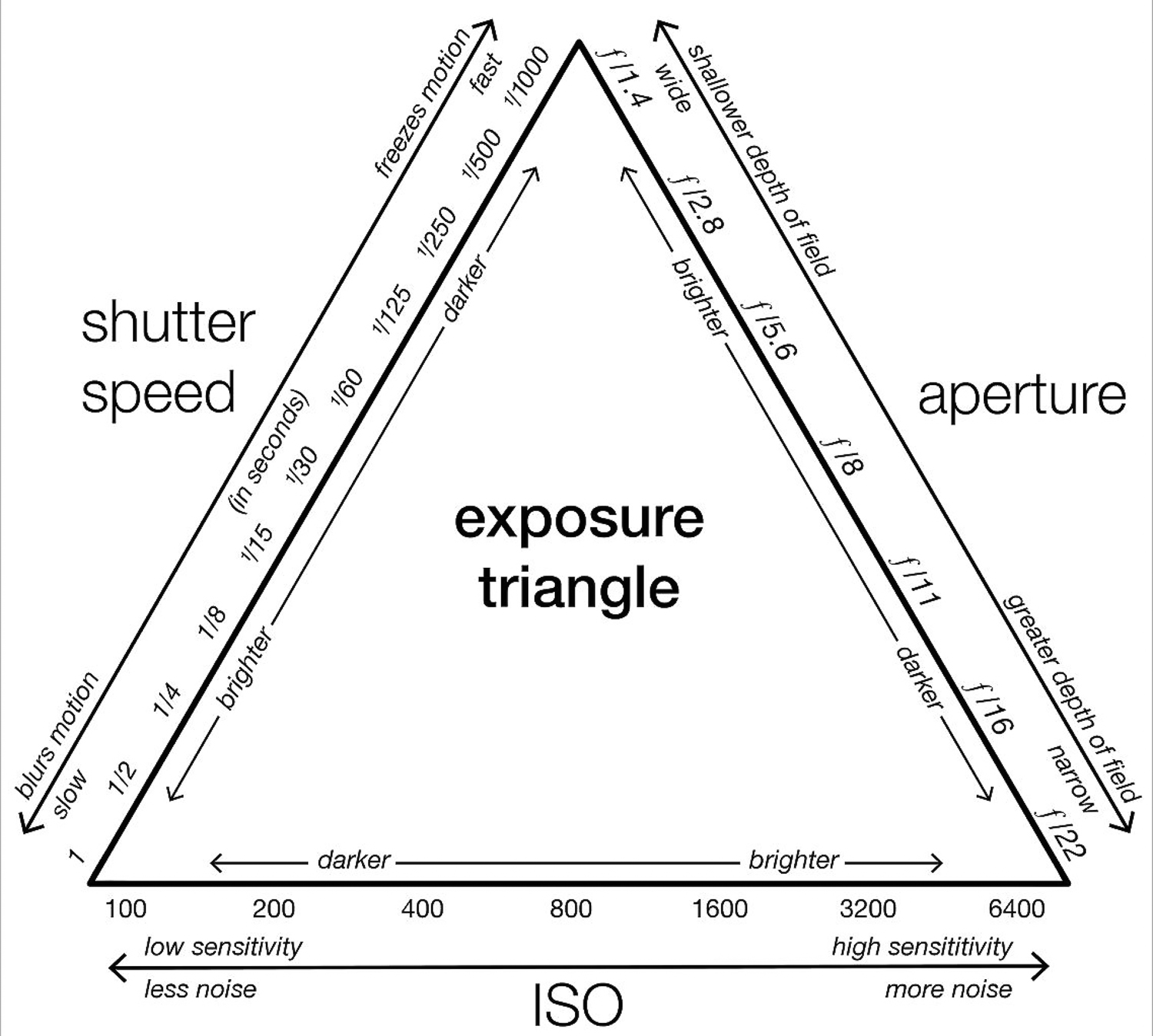
Thank you for reading this article on Supersize Using Super-Resolution in Photoshop, be sure to sign up for our newsletter for more tutorials and great offers.
Enter your email below and join our community of more than 100,000 photographers who have also
Subscribed to our newsletter.
Downloaded our FREE Photoshop Course.
Got our FREE Easy Panel for Photoshop.
And, have our FREE Essential Guide To Luminosity Masks E-Book.
Other Articles That Might Interest You
What is ISO? The Complete Guide For Beginners
Aperture Priority Mode for Landscape Photography
Everything You Need to Know About Shutter Priority Mode
A Beginners Guide to Auto ISO and other Camera Modes