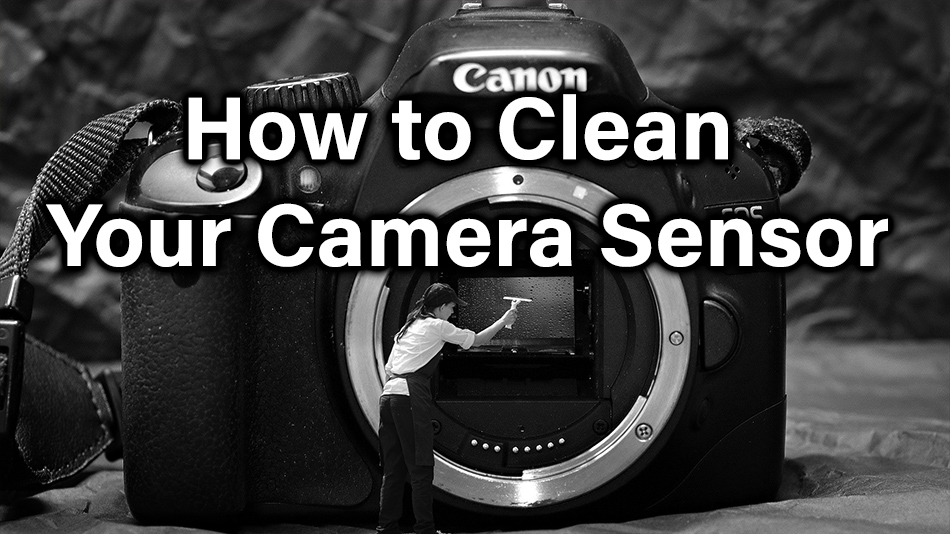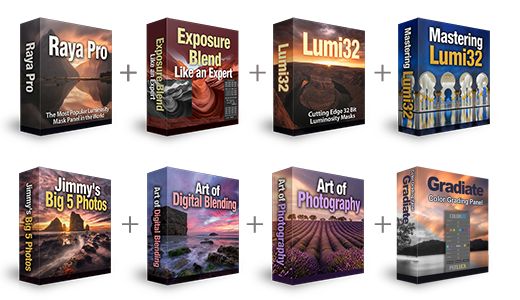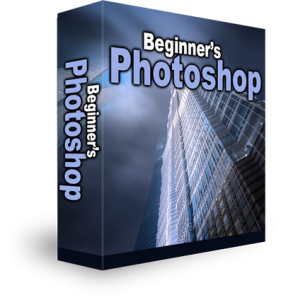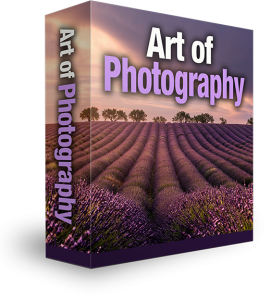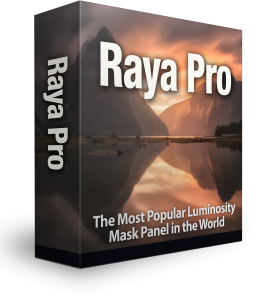How to Clean Your Camera Sensor
From time to time our cameras need cleaning. We need to look after our cameras, after all, they’re not cheap. They are also among some of our prized possessions and provide us with an outlet to explore and express ourselves. Because our cameras are so technologically brilliant they are also able to show when they need cleaning. Most cameras clean themselves automatically, but this doesn’t mean you can just leave them. There will be times when you will have to manually clean your camera. The School Of Photography shows you how to clean your camera sensor in this video.
WARNING: NEVER USE COMPRESSED AIR! THIS CAN EASILY DAMAGE YOUR CAMERA BY PRODUCING UNWANTED FLUID AND BY FORCING DUST INTO YOUR CAMERA BODY.
How Often Should I Clean My Camera
As little or as often as you like. I tend to take very good care of my equipment so my camera is always cleaned that’s inside and out. One of the telltale signs that your camera sensor needs cleaning is the presence of sensor dust showing on your images. This shows as unwanted blotches or lines in our images. We can quite easily remove these in post-processing.
Depending on how much dust there is on your sensor depends on how long it will take. As long as there is dust on your sensor you will have to remove it from you images, this goes for every single photo, so the time can add up and become annoying. Dust is easier to find on images where there is a large area covered by the same colour such as the sky. Fortunately, Raya Pro has a function built into it that can make it really easy for us to find sensor dust and remove it from our images.

Reveal Dust button in Raya Pro’s Filter and Finish panel.
Here we have an unedited Raw file straight out of the camera. At first, it looks ok, but once we click on Reveal Dust it converts the image to greyscale and does it’s magic to reveal the dust in the image.
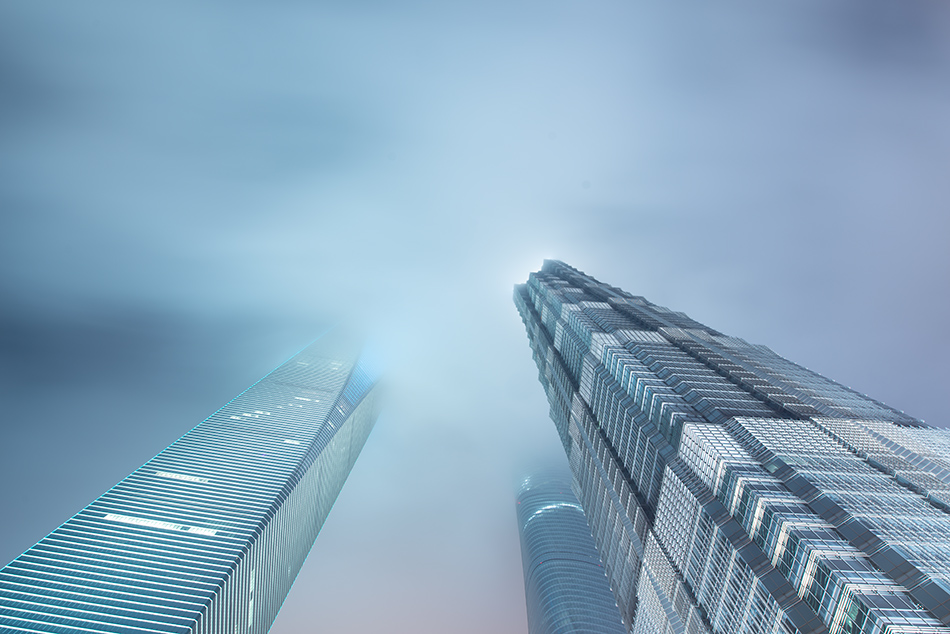
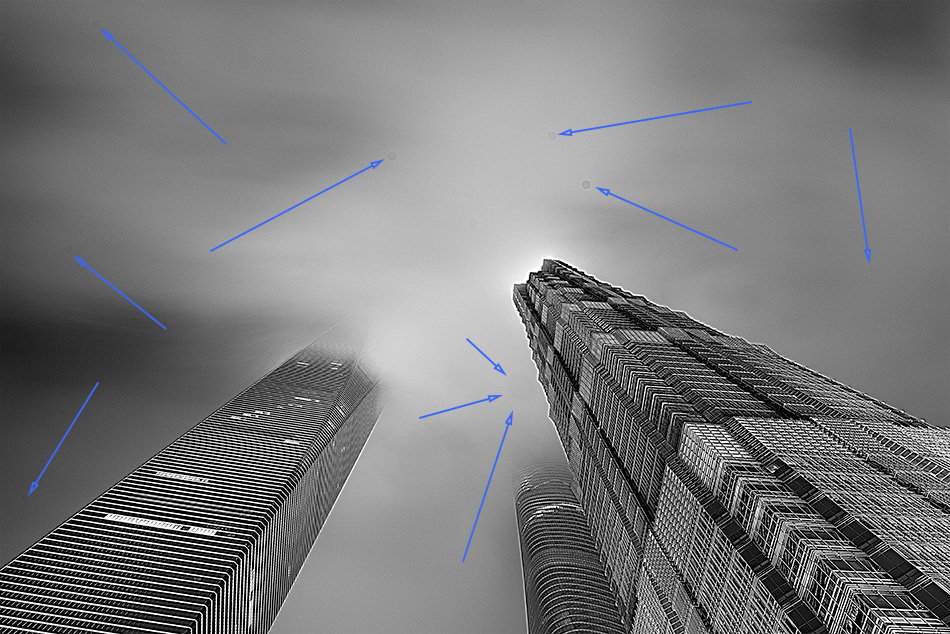
– Tutorial continued below –
Enter your email below and join our community of more than 100,000 photographers who receive regular tutorials and have also

Subscribed to our newsletter,
Downloaded our FREE Photoshop Course
Got our FREE Easy Panel for Photoshop
And have our FREE Essential Guide To Luminosity Masks E-Book
This what sensor dust looks like in our images.
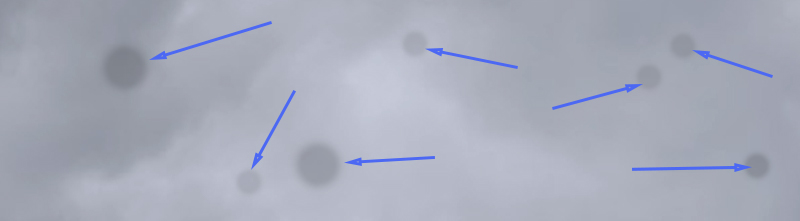
When you find sensor dust in your images, it’s time to clean your sensor. Cleaning a camera can be daunting because they’re so expensive, whether you paid $200 or $10,000. If you’re not comfortable doing this on your own then don’t do it. There are tons of camera shops out there that offer a camera cleaning service. For those of you who do fancy giving it a go, read on.
This Is How to Clean A Camera Sensor
- Clean the outside of your camera first, remove all dirt and dust from the outside of your camera before you go on to the inside.
- Remove the lens or body cap from your camera.
- If your camera has a crop sensor you will see a mirror.
- Hold your camera upside down so that the mirror is pointing to the floor and use a dust blower to move any light dust.
- We now need to move the mirror out of the way.
- Go into your camera settings and find the “Manual Cleaning Mode” and enable it.
- You will now be able to see the sensor.
- For general cleaning and upkeep do a dry clean, this is the easiest cleaning process.
- Use a clean swab and with light pressure swipe across your camera sensor from side to side.
- If your sensor is particularly dirty or the dust is being stubborn and not coming off with light pressure you might want to go for a wet clean.
- Add just a few drops of sensor cleaning fluid to a new swad and sweep from left to right, then right to left once.
- Allow some time for the residual fluid to dry.
- If there are light smears after a wet clean you can remove them by finishing off with a dry clean.
WARNING: NEVER USE COMPRESSED AIR! THIS CAN EASILY DAMAGE YOUR CAMERA BY PRODUCING UNWANTED FLUID AND BY FORCING DUST INTO YOUR CAMERA BODY.
What do I need to Clean My Camera?
It is advised to get a specific cleaning kit for your camera sensor. You can pick camera cleaning kits up on Amazon for $10+, they’re great value for money. You can clean your camera without a specific kit, but it is much better to have one. This is the bare minimum that you need to clean your camera.
- A micro-fiber cloth for the outer body.
- Swabs or cotton buds for the mirror and sensor.
- An optical cleaning cloth (like what is used for cleaning reading glasses) to clean lens glass.
- An air blower/duster (Rocket Blowers are highly recommended) to easily remove loose dust.
Additional bits (usually included in a kit)
- Lens cleaning fluid
- Anti-static brush
- Wipes (I don’t like using these)
Points To Note
- Use an Air Blower, not compressed Air.
- Hold your camera face down when using the air blower.
- Only apply light pressure to swabs.
- 2 or 3 drops of lens fluid are all you need.
- Clean the outside of the camera first.
- Enter manual cleaning mode for crop sensor cameras.
- Only use a swab once, then dispose of it.
- If you’re not comfortable seek professional help.
Thank you for reading this article onHow to Clean Your Camera Sensor, be sure to sign up for our newsletter for more tutorials and great offers.
Enter your email below and join our community of more than 100,000 photographers who have also
Subscribed to our newsletter.
Downloaded our FREE Photoshop Course.
Got our FREE Easy Panel for Photoshop.
And, have our FREE Essential Guide To Luminosity Masks E-Book.
Other Articles That Might Interest You
UK Sensor Cleaning Service
DSLR Camera Maintenance Tips
How should I clean my DSLR’s lens?