Photoshop Secrets 22: How To Create Autumn Colours
I’ve been asked by a number of people how I created the Autumn Colours function in Raya Pro. It’s actually a very simple process in Photoshop. With a Hue/Saturation layer we use the hand-tool to select a particular range of colours and then we simply change the Hue of these colours.
Easy!!
Step-By-Step to CreateAutumn Colours in Photoshop
1. Add a new Hue/Saturation Adjustment Layer.

2. Select this small pointing finger icon.
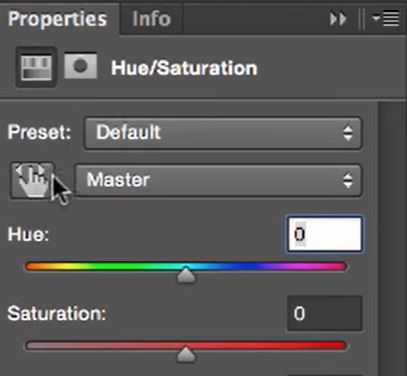
3. Now click in the colours that you want to change.

4. A range will be selected, you can adjust this range by increasing or decreasing the colours that you want to effect.
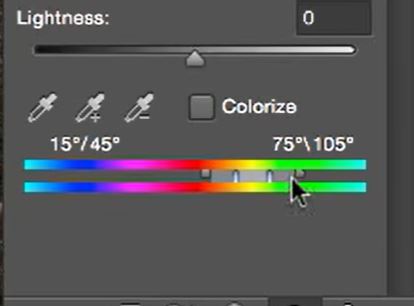
5. Take the Hue slider and move it side-to-side to change the selected colour range.
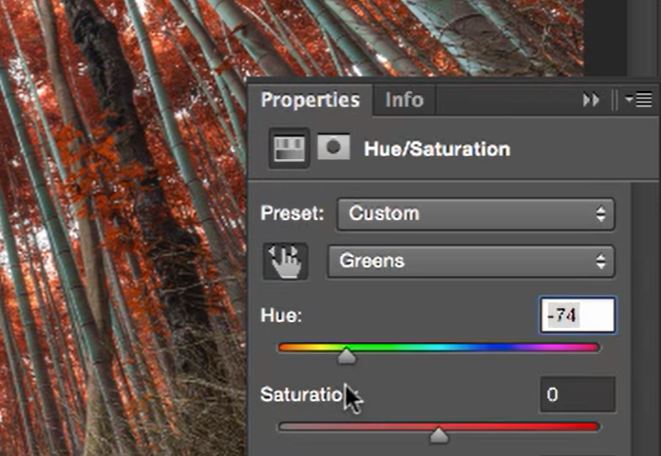


Thank you for following this tutorial. Colour changing or manipulation is a popular topic for photoshop users. There are so many benefits to being able to change colors in photoshop wh have a number of tutorials on this subject, all with a different outcome. Here’s an example to Add Colour To Highlights.
Alternative recourses
This is a very in-depth tutorial on How To Create Fall Colours In Photoshop
You can also access Adobe Camera Raw to get autumn colours. It’s such a shame that the colour change in leaves only lasts for a few weeks but here are some tips for achieving the best fall colors.








