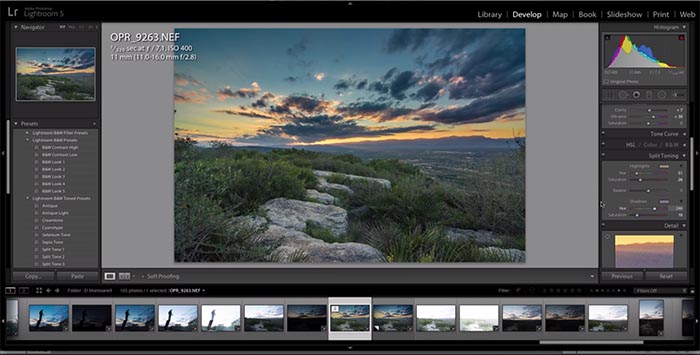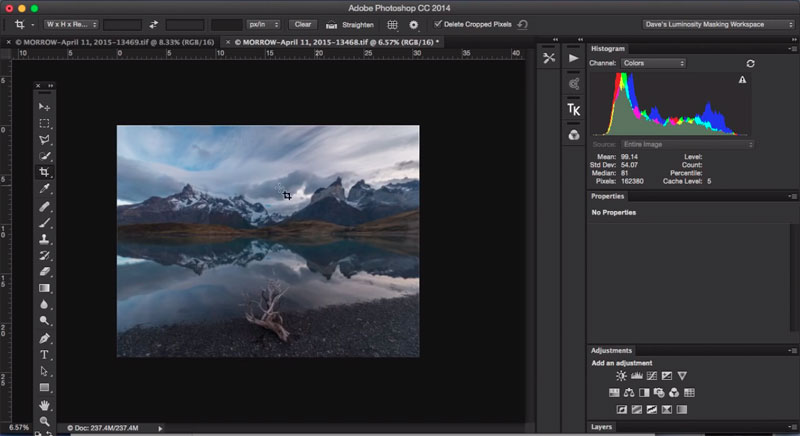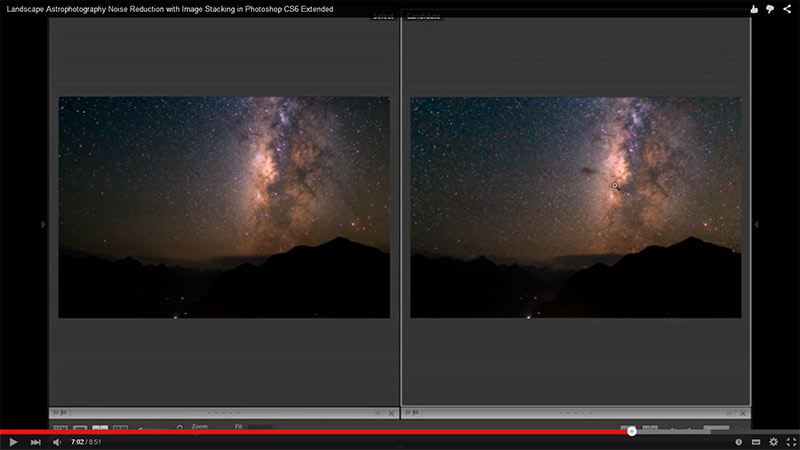32 Shooting & Planning Tips To Instantly Improve Your Landscape Photos
32 Shooting & Planning Tips To Instantly Improve Your Landscape Photos I absolutely love landscape photography. I’m never more comfortable than when I’m surrounded by nature’s beauty with my camera. Over the years I’ve made a lot of errors, many of which I’ve learned from, and have hopefully improved my whole landscape shooting experience. Being […]